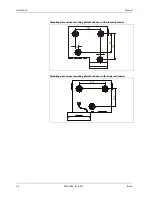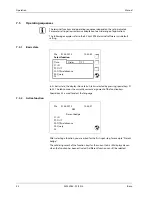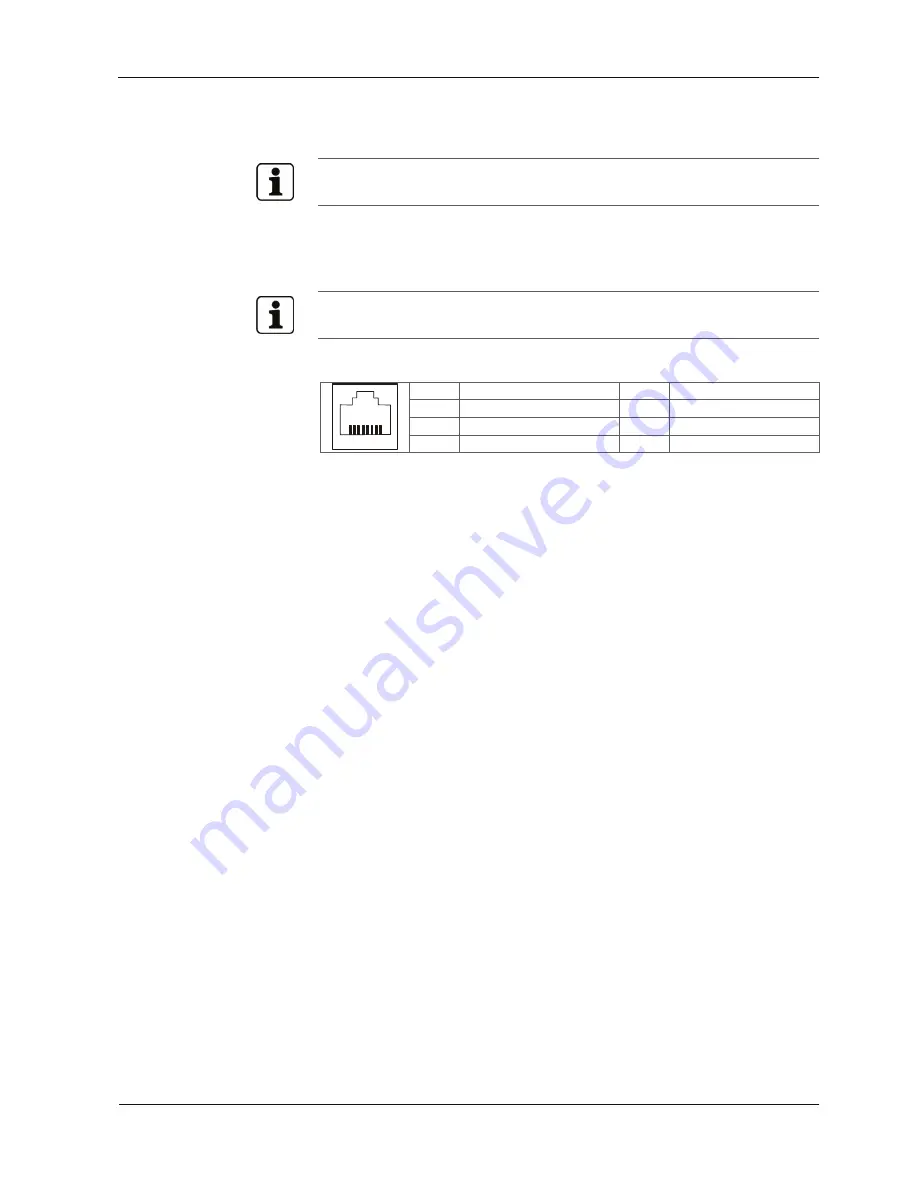
Manual
Installation
B-eco
04043988 - 02/2014
39
5.5.1
Connecting an external reader
The swipe card reader is connected to this socket at devices with optional swipe
card reader.
An additional external reader with RS-232C levels, e.g. a CCD barcode scanner, can be
connected to the device.
The reader is connected to the COM1 port of the device.
The reader must be configured and enabled via the service module so that it works
properly.
Assignment of the RJ45 socket (3)
Pin 1 5 V DC; max. 300 mA
Pin 5 TxD (of the reader)
2 CTS*
6 GND
3 GND
7 RTS*
1
8
4 RxD (of the reader)*
8 5 V DC
* Not supported, do not use connection!
Hardware handshake is not supported, no transmission delay for scanner data,
communication parameters: 9600, 8, N, 1 (can be set).
Power supply for the reader
The power supply of the external reader is effected via the 5 V DC of the RJ45 socket.
The permitted current is max. 300 mA.
Содержание B-eco
Страница 1: ...B eco Manual 04043988 02 2014 EN ...
Страница 5: ...9 3 Labeling 66 10 Disposal 67 11 Index 68 ...
Страница 6: ......
Страница 70: ......