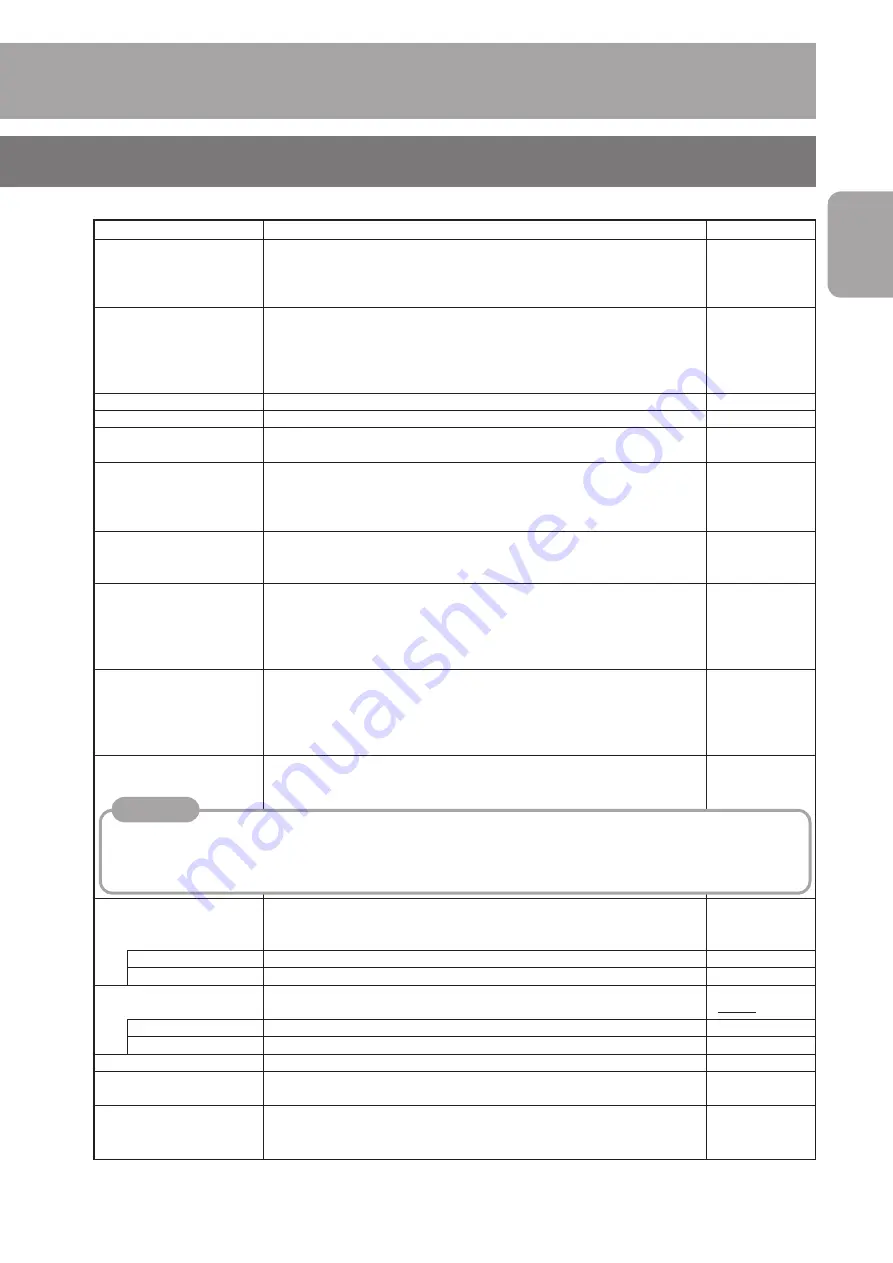
31
Preparations
Optional settings (set as needed)
Item
Content
Default value
Host Name
A name for distinguishing the unit connected to a network is set.
dm-nc40
Allowed characters are alphanumerical characters, hyphen (-) and
period (.).
Maximum number of characters allowed is 64.
Domain Name
Names can be set individually for a system connected with multiple
network
DM-NC40 units.
Allowed characters are alphanumerical characters, hyphen (-) and
period (.).
Maximum number of characters allowed is 64.
DNS Server
The address of the DNS server can be set.
0.0.0.0
NTP Server
Set when synchronizing the time of multiple DM-NC40 units.
0.0.0.0
NTP Refresh Interval
Set interval for referencing current time to the NTP server.
1h (1 hour)
[Variable: 5min, 10min, 30min, 1h, 2h, 4h, 8h, 12h, 1 day]
IP Broadcast
Set according to the used broadcast protocol.
All 1
All 1: Normally, select this setting.
All 0 (Old Protocol): Select this setting when other devices are
supporting old broadcast protocol.
RTSP Server
Set whether to enable the RTSP server feature.
Enabled
Enabled: Enables the feature. (Connection from an RTSP client is allowed.)
Disabled: Disables the feature.
Acceptance
How to accept communication request from other units. This setting is
KEY
valid in teleconference mode and Monitor mode.
Auto: Accepting connection automatically.
OFF: Refusing connection.
KEY: Accepting by PLAY button on the unit.
Multicast
Multicast streaming is controlled.
STOP
START: Multicast transmission is started when the button is clicked.
The START button is yellow during Multicasting.
STOP: Multicast transmission is stopped when the button is clicked.
The STOP button is yellow when Multicast stream is not transmitted.
Multicast Address
The multicast destination IP address is set.
225.0.1.1
When the START button of Multicast is clicked, multicast stream is sent
to this IP address.
Multicast Port for
The multicast destination port number is set.
Sending
When the START button of Multicast is clicked, multicast stream is sent
to this port number. Only even port numbers are allowed.
For Audio
Set the port number for audio. (Setting range: 2 ~ 65534)
50000
For Video
Set the port number for video. (Setting range: 2 ~ 65534)
50002
Unicast Port for
The destination port number of unicast stream to receive by this unit is
Recieving
displayed.
For Audio
The port number for audio is displayed.
49200
For Video
The port number for video is displayed.
49300
API Port
The port number for API control of DM-NC40 is displayed.
23
Pass Through Port
The port number used by the pass-through feature of SERIAL 1 port is
49152
for Serial 1
displayed.
Pass Through Port
The port number used by the pass-through feature of SERIAL 2 port is
49153
for Serial 2
displayed.
Memo
•
Make sure setting different IP multicast addresses to units when multiple multicast streams are used. Select the address
from “225.0.1.1” to “225.127.255.254”.
•
To send multicast stream, default gateway setting is required even if there is no default gateway. In this case, set an IP
address that is not used in the network as default gateway address.
Содержание DM-NC40
Страница 59: ...59 ...















































