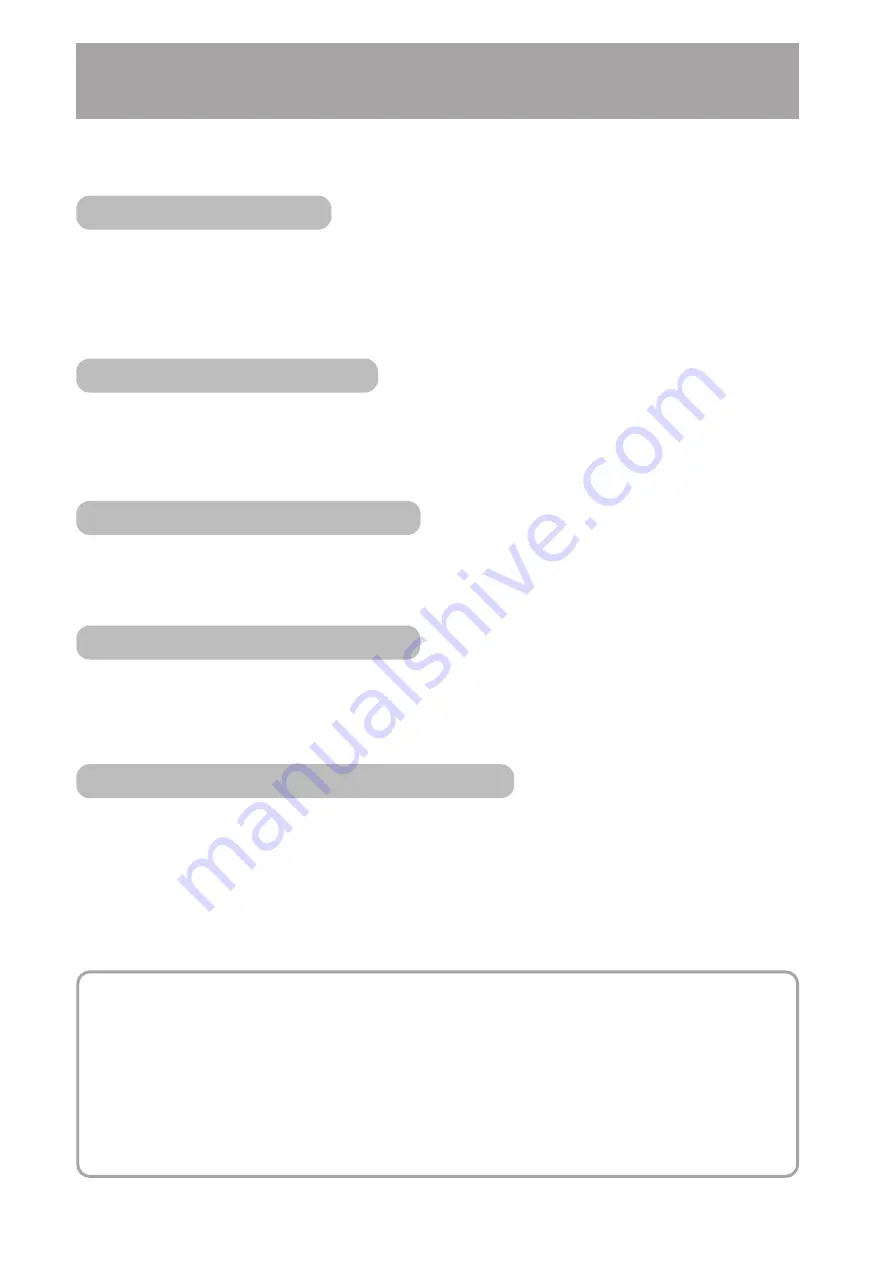
6
• With the exception of the user being the copyright holder or when permission has been granted concern-
ing duplication, etc. by the copyright holder, permission is required in principle for the duplication, modi-
fication, transmission, etc. of copyrighted video/audio.
Unauthorized duplication, modification, transmission, etc. of copyrighted material may constitute a copy-
right infringement and the user may be liable to compensate for any damages. When using copyrighted
video/audio, be sure to check thoroughly the license agreement, etc. of the copyrighted material. When
there are rights or right holders of the duplicating subject, usage or processing permission may be re-
quired. Be sure check thoroughly the licensing conditions, etc.
• Open source software is partially used for this unit. For information concerning the software, click “Open
Source Software” in the STATUS screen of page 26.
Operational Environment
The operational environment is as of September 2003. For the latest operational environment, please con-
sult the person in charge of professional equipment at your nearest JVC-authorized service agent.
Compatible PC
The following operation environment is required when connecting a PC to this unit.
OS:
Windows XP Home Edition, Windows XP Professional, Windows 2000
CPU:
Pentium III 700MHz or higher
Memory:
256MB or more
Monitor:
640 X 480 pixels or higher
Web browser
Settings of this unit can be performed using Web browser.
●
Internet Explorer 6.0, Netscape 7.0 and browsers compatible with JavaScript and frames.
●
For CPU performance, required memory, etc., please refer to the recommended values of the Web
browser.
Player software
●
ISMA-compliant player is available as viewer software.
Please consult the person in charge of professional equipment at your nearest JVC-authorized service
agent for details concerning ISMA-compliant players.
LAN environment
●
Use 100BASE-TX compatible network devices. Set ports of the devices to Auto Negotiation.
●
By using a cross cable, direct 1-to-1 connection can be made between the PC and unit.
(Please check the used LAN board of the PC since in rare cases the use of a cross cable may not be
supported.)
Compatible CF cards
●
TYPE I cards only
●
Supported cards:
Hagiwara Sys-com Z series
128 MB (HPC-CF 128Z)
256 MB (HPC-CF 256Z)
512 MB (HPC-CF 512Z)
Fast CF cards over 1.5 MB/s are recommended for recording JPEG files.
Содержание DM-NC40
Страница 59: ...59 ...







































