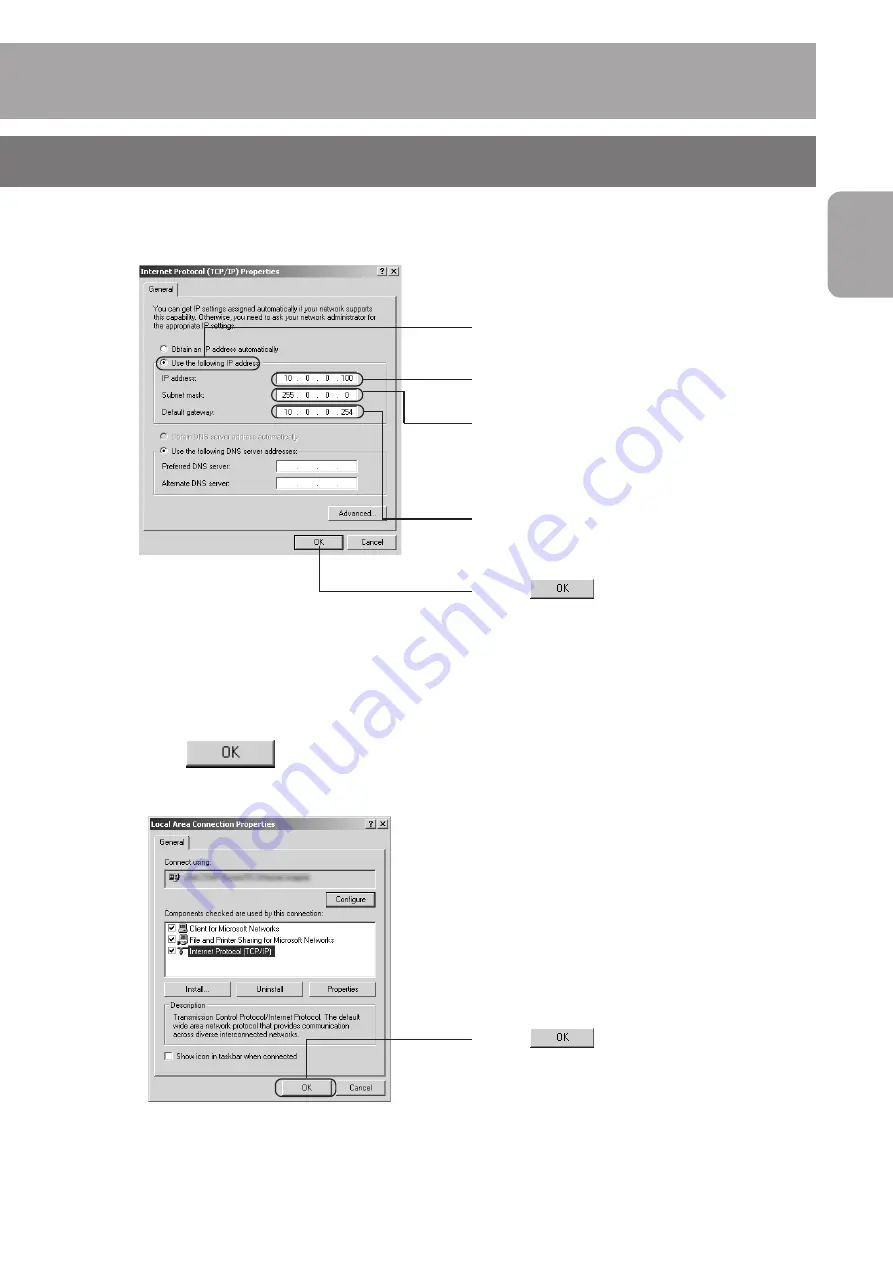
23
Preparations
4.
Set the IP address
5.
Click
in the “Local Area Connection Properties” dialog box
1
Click
.
1
Select “Use the following IP address”.
2
Set “IP address”. (For use at default setting
without DHCP server, enter 10.0.0.100)
3
Enter appropriate values for “Subnet mask”. If
unknown, ask to your network administrator.
4
If there is a “Default gateway”, enter the IP
address. (For example, 10.0.0.254)
5
Click
.
Содержание DM-NC40
Страница 59: ...59 ...






























