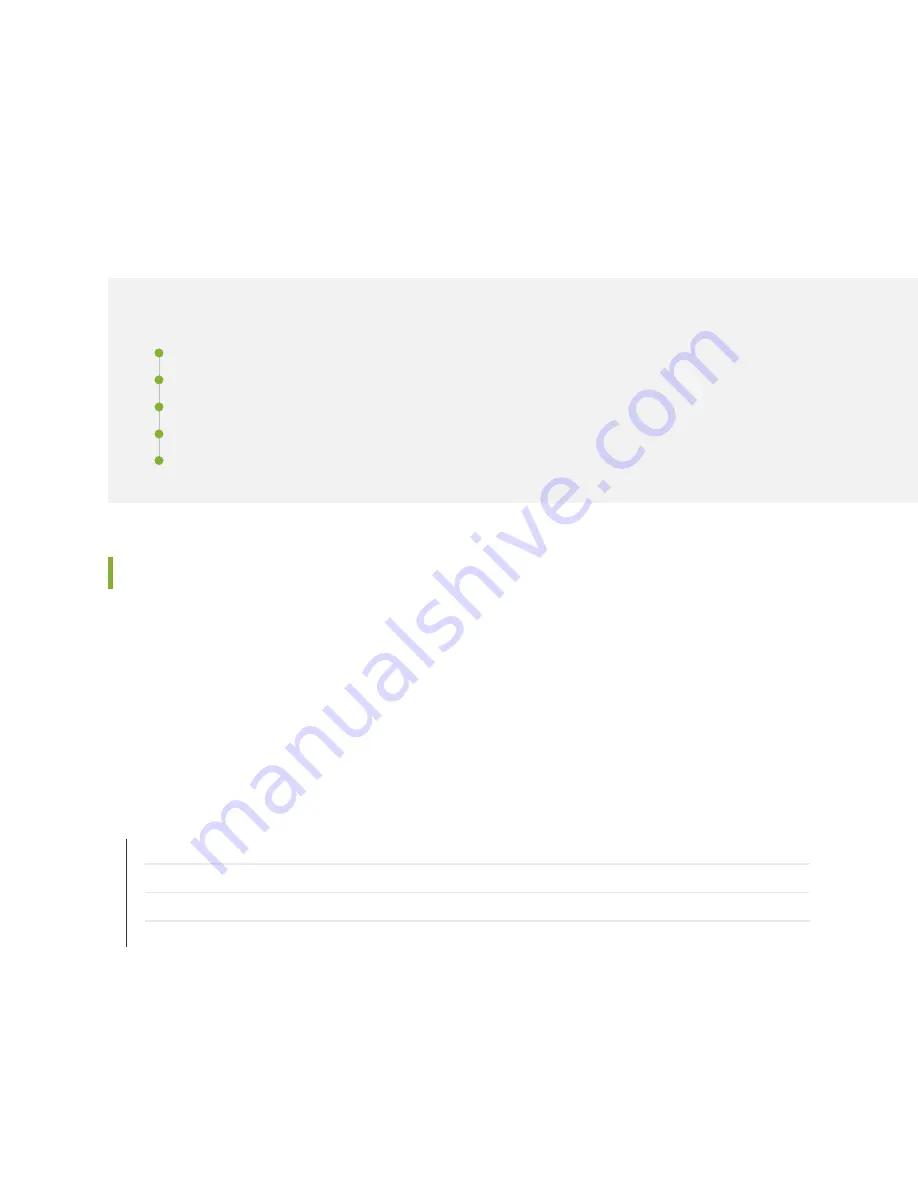
CHAPTER 17
Connecting the SRX550 Services Gateway to External
Devices
IN THIS CHAPTER
Organizing Interface Cables on the SRX550 Services Gateway | 79
Connecting the Modem to the Console Port on the SRX550 Services Gateway | 80
Connecting to the SRX550 Services Gateway from the CLI with the USB Console Port | 81
Connecting the CLI at the User End for the SRX550 Services Gateway | 83
Configuring the Modem at the SRX550 Services Gateway End | 85
Organizing Interface Cables on the SRX550 Services Gateway
Arrange network cables as follows to prevent them from dislodging or developing stress points:
•
Secure cables so that they are not supporting their own weight as they hang to the floor.
•
Place excess cable out of the way in neatly coiled loops.
•
Use fasteners to maintain the shape of cable loops.
RELATED DOCUMENTATION
Preventing Electrostatic Discharge Damage to the SRX550 Services Gateway
Connecting the SRX550 Services Gateway to the AC Power Source | 87
Connecting the SRX550 Services Gateway to a DC Power Source | 90
Grounding the SRX550 Services Gateway | 77
79
Содержание SRX550
Страница 1: ...SRX550 Services Gateway Hardware Guide Published 2020 12 16...
Страница 55: ...39...
Страница 137: ...4 PART Maintaining and Troubleshooting Components Maintaining Components 122 Troubleshooting Components 125...
Страница 178: ...162...
Страница 182: ...Restricted Access Warning 166...
Страница 196: ...Jewelry Removal Warning 180...
Страница 199: ...Operating Temperature Warning 183...
Страница 206: ...190...
Страница 210: ...194...
Страница 213: ...197...
















































