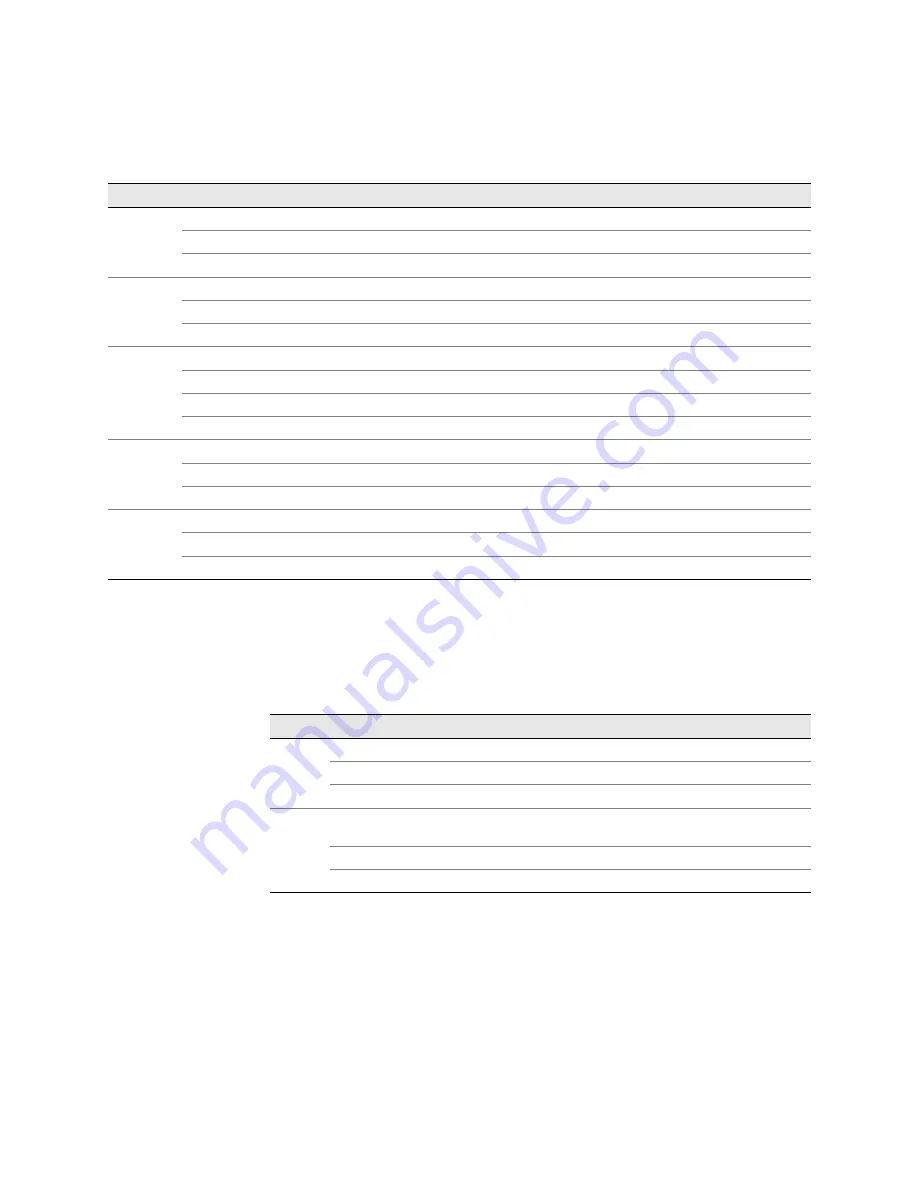
Status LED States
63
Port Descriptions and LED Status
Interpreting Status LEDs for the Secure Port Module
The Status LEDs indicate whether the Secure Port Module is operating properly.
Table 18 describes the status possibilities for each.
POWER
Green
The system is receiving power.
Off
The system is not receiving power.
Red
The power has a problem.
STATUS
Blinking green
The system is operational.
Blinking amber
The system is booting up.
Off
The module is not operational.
HA
Green
The module is a master in a redundancy cluster.
Red
The module is ineligible to be a backup.
Amber
The module is a backup in a redundancy cluster.
Off
No HA activity has been defined.
ALARM
Red
An alarm that could mean a system failure.
Blinking red
A self-test failure occurred during startup.
Off
The system has not detected an event or error at the current time.
FLASH
Green
The flash card is installed.
Blinking green
Flash card activity.
Off
No flash card is loaded in the flash card slot.
Table 17: Management Module Status LEDs (Page 2 of 2)
LED
Color
Meaning
Table 18: Secure Port Module Status LEDs
LED
Color
Meaning
POWER
Green
The system is receiving power.
Off
The system is not receiving power.
Amber
The system has initially received power.
STATUS
Blinking green
The system is up and operational and that the power source is
working properly.
Green
The system has a problem.
Off
The Secure Port Module is not operational.
Содержание NetScreen-5000 Series
Страница 18: ...NetScreen 5000 Series Hardware Installation and Configuration Guide 18 NetScreen 5000 Modules...
Страница 44: ...NetScreen 5000 Series Hardware Installation and Configuration Guide 44 Using CLI Commands to Reset the Device...
Страница 60: ...NetScreen 5000 Series Hardware Installation and Configuration Guide 60 Connectors...
Страница 66: ...NetScreen 5000 Series Hardware Installation and Configuration Guide 66 Fan LED...






































