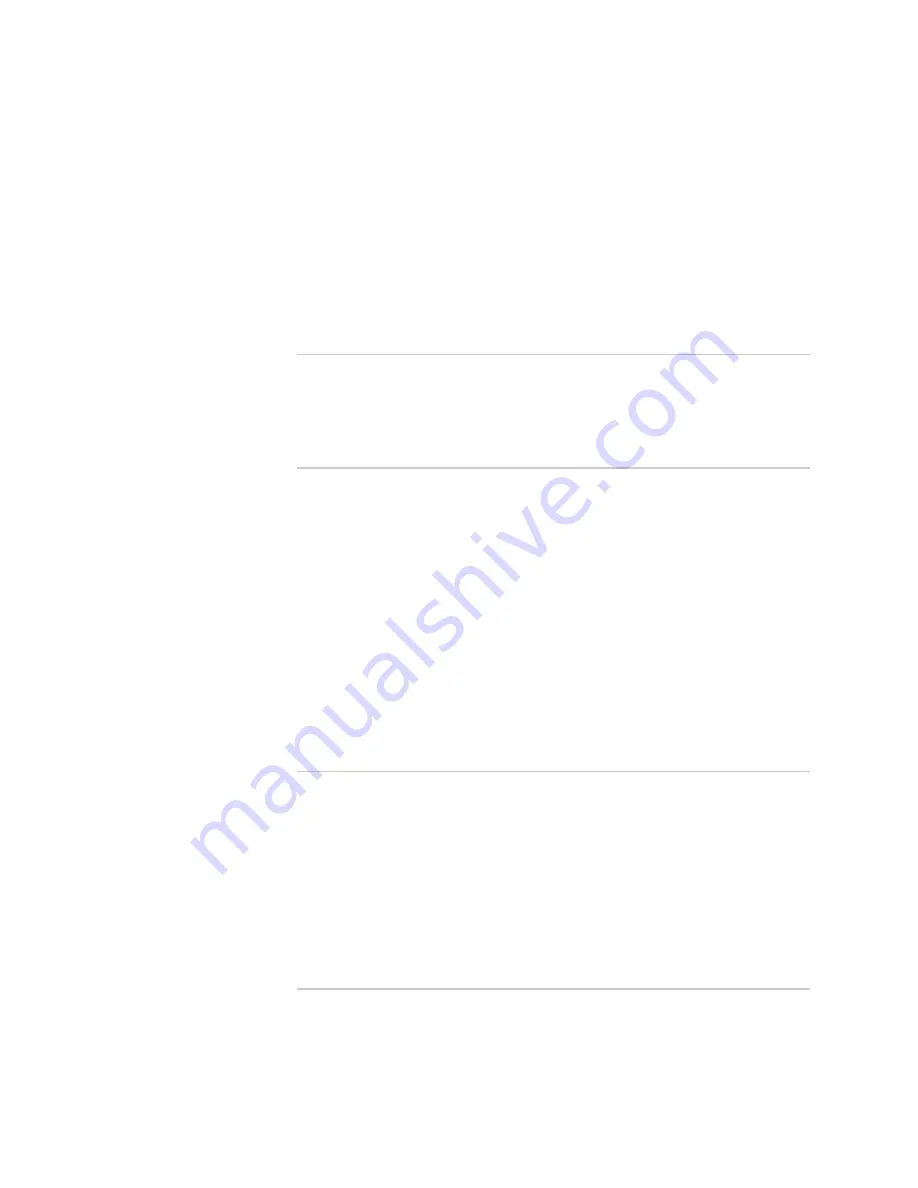
Table of Contents
3
Table of Contents
About This Guide
5
Guide Organization .......................................................................................... 6
Web User Interface Conventions...................................................................... 6
Command Line Interface Conventions ............................................................. 7
Technical Documentation and Support ............................................................ 7
Chapter 1
Overview
9
NetScreen-5000 Series ..................................................................................... 9
NetScreen-5200 ......................................................................................... 9
NetScreen-5400 ....................................................................................... 10
Power Supplies .............................................................................................. 11
NetScreen-5200 Power Recommendations.............................................. 11
NetScreen-5400 Power Recommendations.............................................. 11
DC Power Supply..................................................................................... 11
AC Power Supply ..................................................................................... 12
Fan Modules .................................................................................................. 13
NetScreen-5000 Modules ............................................................................... 13
Management Modules ............................................................................. 14
Secure Port Modules ................................................................................ 15
5000-8G, 5000-8G2 and 5000-8G2-G4 SPMs ..................................... 15
5000-2XGE and 5000-2XGE-G4 SPMs ............................................... 16
5000-2G24FE SPM ............................................................................ 17
Chapter 2
Installing the Device
19
General Installation Guidelines ....................................................................... 19
Equipment Rack Installation Guidelines ......................................................... 20
Mounting the NetScreen-5000 Series ............................................................. 21
NetScreen-5200 Front-and-Rear Mount ................................................... 21
NetScreen-5200 Center-Mount................................................................. 23
NetScreen-5400 Front-Mount .................................................................. 24
Installing and Connecting an AC Power Supply .............................................. 25
Installing and Wiring a DC Power Supply ....................................................... 26
Establishing a High Availability Connection.................................................... 27
Connecting the NetScreen-5000 Series to a Router or Switch......................... 28
Chapter 3
Configuring the Device
29
Operational Modes......................................................................................... 30
Transparent Mode ................................................................................... 30
Route Mode ............................................................................................. 30
NetScreen-5000 Interfaces ............................................................................. 31
NetScreen-5200 Interfaces....................................................................... 31
NetScreen-5400 Interfaces....................................................................... 32
Содержание NetScreen-5000 Series
Страница 18: ...NetScreen 5000 Series Hardware Installation and Configuration Guide 18 NetScreen 5000 Modules...
Страница 44: ...NetScreen 5000 Series Hardware Installation and Configuration Guide 44 Using CLI Commands to Reset the Device...
Страница 60: ...NetScreen 5000 Series Hardware Installation and Configuration Guide 60 Connectors...
Страница 66: ...NetScreen 5000 Series Hardware Installation and Configuration Guide 66 Fan LED...
























