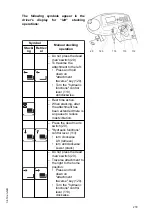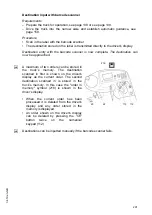The following symbols appear in the
driver's display for “left” stacking
operations:
Symbol
Manual stacking
operation
Stacki
ng
Retriev
al
– Do not press the dead
man's switch (20).
– To traverse the
attachment to the left:
• Press and hold
down on
"attachment
traverse" key (120).
• Turn the "hydraulic
functions" control
lever (113)
anticlockwise.
– Rest time active.
– When stacking, after
the attachment has
been extended there is
an pause to reduce
mast vibration.
– Press the dead man's
switch (20).
– "Hydraulic functions"
control lever (113):
• turn clockwise
Lift (retrieve)
• turn anticlockwise:
Lower (stack)
– Do not press the dead
man's switch (20).
– Traverse attachment to
the right to the home
position:
• Press and hold
down on
"attachment
traverse" key (120).
• Turn the "hydraulic
functions" control
lever (113)
clockwise.
112
113
120
20
119
279
04.19 en-GB
Содержание EFX 410
Страница 1: ...EFX 410 413 03 13 Operating instructions 51296679 04 19 en GB EFX 410 EFX 413 ...
Страница 2: ...2 ...
Страница 4: ...4 04 19 en GB ...
Страница 12: ...0506 GB 2 0506 GB 2 ...
Страница 72: ...70 04 19 en GB ...
Страница 90: ...88 04 19 en GB ...
Страница 250: ...248 04 19 en GB ...
Страница 261: ...The Operator specific settings menu now opens 259 04 19 en GB ...
Страница 332: ...4 Maintenance and repairs 4 1 Preparing the truck for maintenance and repairs 8 9 33 330 04 19 en GB ...
Страница 376: ......
Страница 380: ...02 16 EN 6 ...
Страница 382: ...02 16 EN 8 14 Safety instructions and warning information ...
Страница 404: ......