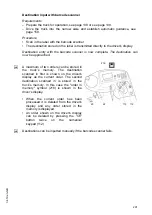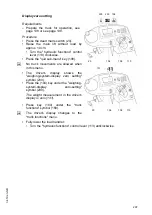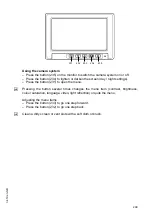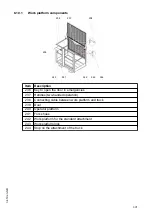Procedure
• Press the deadman button (20).
• Raise the Main Lift if the "Lift"
symbol (228) is displayed.
• Turn the "Hydraulic functions" control
lever (113) clockwise.
• Lower the Main Lift if the "Lower"
symbol (227) is displayed:
• Turn the "Hydraulic functions" control
lever (113) anti-clockwise.
Z
Continue to apply the "Hydraulic
functions" control lever (113) until you
reach the required height.
The vertical position of the warehouse location has now been reached. The operator
can start to stack and retrieve goods.
227
228
112
20
22
113
Z
The entered warehouse location can also be approached through diagonal travel
(simultaneous travel and lifting/lowering of the Main Lift). For details of diagonal
travel see page 170.
294
04.19 en-GB
Содержание EFX 410
Страница 1: ...EFX 410 413 03 13 Operating instructions 51296679 04 19 en GB EFX 410 EFX 413 ...
Страница 2: ...2 ...
Страница 4: ...4 04 19 en GB ...
Страница 12: ...0506 GB 2 0506 GB 2 ...
Страница 72: ...70 04 19 en GB ...
Страница 90: ...88 04 19 en GB ...
Страница 250: ...248 04 19 en GB ...
Страница 261: ...The Operator specific settings menu now opens 259 04 19 en GB ...
Страница 332: ...4 Maintenance and repairs 4 1 Preparing the truck for maintenance and repairs 8 9 33 330 04 19 en GB ...
Страница 376: ......
Страница 380: ...02 16 EN 6 ...
Страница 382: ...02 16 EN 8 14 Safety instructions and warning information ...
Страница 404: ......