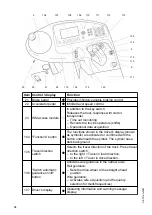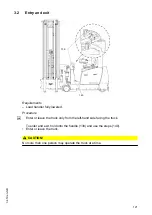2.5
"Percentage display" battery discharge indicator (
o
)
+
-
75%
Z
The standard setting for the battery discharge indicator / discharge monitor is based
on standard batteries. When using maintenance-free or special batteries, the display
and cut-out points of the battery discharge monitor must be set by manufacturer's
service department. If this adjustment is not made, the battery may become
damaged due to deep discharge.
NOTICE
Full discharge can damage the battery
Self-discharge can cause the battery to fully discharge. Full discharge shortens the
useful life of the battery.
u
Charge the battery at least every 2 months.
Z
Charge the battery, see page 78.
Requirements
– Connect the battery to the truck.
– Close the battery cover.
– Enter the operator position, see
Procedure
• Turn the EMERGENCY DISCONNECT
switch (9) to unlock it.
• Switch on the truck, to do this:
• Insert the key in the key switch (8) and turn it as far right as it will go.
• Hold the card or transponder in front of the ISM access module (23) and
depending on the setting press the green button on the ISM access
module (23) (
o
).
The battery discharge indicator in the driver's display (107) shows the available
battery capacity.
107
9
8
23
106
04.19 en-GB
Содержание EFX 410
Страница 1: ...EFX 410 413 03 13 Operating instructions 51296679 04 19 en GB EFX 410 EFX 413 ...
Страница 2: ...2 ...
Страница 4: ...4 04 19 en GB ...
Страница 12: ...0506 GB 2 0506 GB 2 ...
Страница 72: ...70 04 19 en GB ...
Страница 90: ...88 04 19 en GB ...
Страница 250: ...248 04 19 en GB ...
Страница 261: ...The Operator specific settings menu now opens 259 04 19 en GB ...
Страница 332: ...4 Maintenance and repairs 4 1 Preparing the truck for maintenance and repairs 8 9 33 330 04 19 en GB ...
Страница 376: ......
Страница 380: ...02 16 EN 6 ...
Страница 382: ...02 16 EN 8 14 Safety instructions and warning information ...
Страница 404: ......