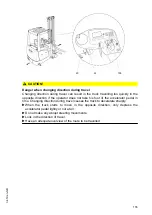Date and time setting
Procedure
• Press the "Select" button (151) in the
cursor field.
Z
The first digit of the date is displayed
"dark".
• The operator can use the cursor
keys (156,157) to choose the required
setting in the selected field:
• Cursor key (156): increase number.
• Cursor key (157): decrease number.
Z
The required number can also be
entered directly with the number field on
the numerical keypad (112).
• Use the cursor keys (150,152) to select
the next or previous field:
• Cursor key (150): previous field.
• Cursor key (152): one field forward.
Z
The selected field appears with a "dark" background.
• Press "OK" on the numerical keypad (112) to save the date and time settings.
112
156
152
157
150
151
108
Leaving the menu
Procedure
• Press (104) under the "truck functions"
symbol (158). The driver's display
changes to the "truck functions" menu.
104
158
144
04.19 en-GB
Содержание EFX 410
Страница 1: ...EFX 410 413 03 13 Operating instructions 51296679 04 19 en GB EFX 410 EFX 413 ...
Страница 2: ...2 ...
Страница 4: ...4 04 19 en GB ...
Страница 12: ...0506 GB 2 0506 GB 2 ...
Страница 72: ...70 04 19 en GB ...
Страница 90: ...88 04 19 en GB ...
Страница 250: ...248 04 19 en GB ...
Страница 261: ...The Operator specific settings menu now opens 259 04 19 en GB ...
Страница 332: ...4 Maintenance and repairs 4 1 Preparing the truck for maintenance and repairs 8 9 33 330 04 19 en GB ...
Страница 376: ......
Страница 380: ...02 16 EN 6 ...
Страница 382: ...02 16 EN 8 14 Safety instructions and warning information ...
Страница 404: ......