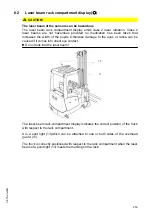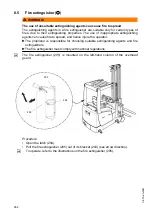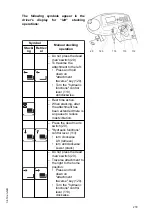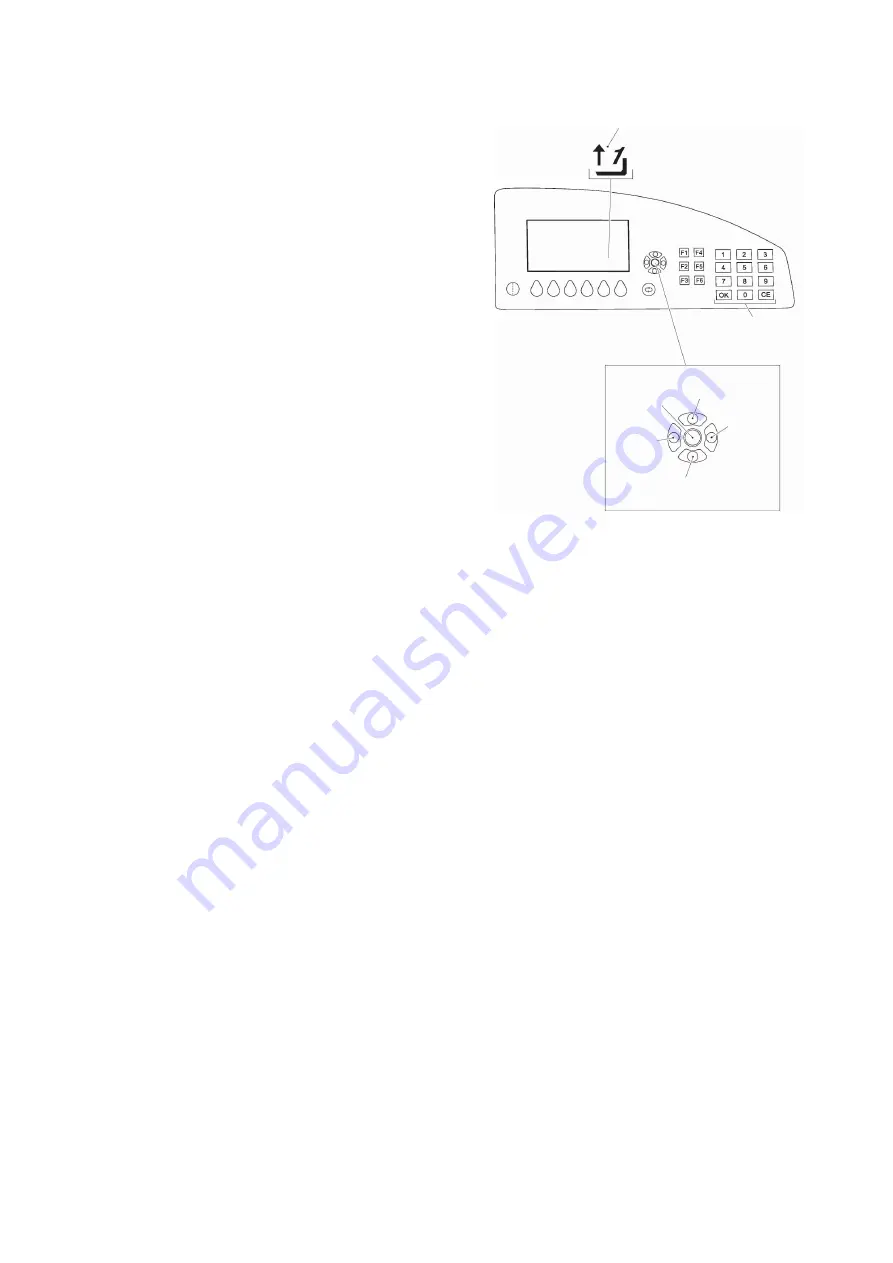
8.6.2
Rack number entry (lift height)
Requirements
– Prepare the truck for operation, see
– Drive the truck into the narrow aisle and
establish automatic guidance, see
page 159.
Procedure
• Using the numerical keypad (112) enter
the rack number.
Z
The rack number can be entered as a
single digit (0 - 9), 2-digit (00-99) or 3-
digit number (000-999).
For a 2-digit entry, the first number
entered is a multiple of ten and the
second a unit.
For a 3-digit entry, the first number
entered is a multiple of one hundred, the
second a multiple of ten and the third a
unit.
• If an incorrect entry is made it can be deleted by pressing the “CE” key on the
numerical keypad (112).
• Press "OK" on the numerical keypad (112) to save the area entry.
The entered rack number (207) is now shown above the fork in the driver's display.
An arrow (207) is also displayed to the left of the rack number that has been entered.
This arrow indicates whether the Main Lift needs to be raised or lowered to reach the
warehouse location.
207
112
156
152
157
150
151
267
04.19 en-GB
Содержание EFX 410
Страница 1: ...EFX 410 413 03 13 Operating instructions 51296679 04 19 en GB EFX 410 EFX 413 ...
Страница 2: ...2 ...
Страница 4: ...4 04 19 en GB ...
Страница 12: ...0506 GB 2 0506 GB 2 ...
Страница 72: ...70 04 19 en GB ...
Страница 90: ...88 04 19 en GB ...
Страница 250: ...248 04 19 en GB ...
Страница 261: ...The Operator specific settings menu now opens 259 04 19 en GB ...
Страница 332: ...4 Maintenance and repairs 4 1 Preparing the truck for maintenance and repairs 8 9 33 330 04 19 en GB ...
Страница 376: ......
Страница 380: ...02 16 EN 6 ...
Страница 382: ...02 16 EN 8 14 Safety instructions and warning information ...
Страница 404: ......