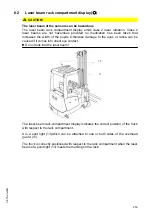7.7.3
Obstacles and / or persons in the protection field
Z
Protection field infringements are displayed
via the "protection field infringement"
symbol
(193).
For
protection
field
infringements the truck also brakes to a
halt.
The obstacle or person are no longer in
the protection field
Requirements
– Prepare the truck for operation, see
– Drive the truck into the narrow aisle and
establish automatic guidance, see
page 159.
Procedure
• Press (104) under the "protection field
infringement" symbol (193).
• The "protection field infringement"
symbol (193) fades out.
The truck can travel again at the maximum
speed setting.
Travelling in the event of obstacles and/or persons located in the PSS
protection field
Requirements
– Prepare the truck for operation, see page 138 or see page 139.
– Drive the truck into the narrow aisle and establish automatic guidance, see
Procedure
WARNING!
Risk of accidents and injury from the truck
Travel cutout override is an additional function to ensure the position of the truck can
be adjusted despite a protection field infringement. However, it does not release the
operator from his responsibility to bring the truck to a halt in good time before it
reaches any obstacles and / or persons.
u
When the travel cutout has been de-activated the truck must be operated with
extra care in order to avoid colliding with obstacles and / or other people.
u
Stop travelling before you reach the obstacle and / or other people.
• The personal protection system has detected a person and/or obstacle in the
protection field.
Z
The truck stops. The driver's display shows the "protection field infringement"
symbol (193).
• Press and hold down the key (104) under the "protection field infringement"
symbol (193).
193
104
22
20
245
04.19 en-GB
Содержание EFX 410
Страница 1: ...EFX 410 413 03 13 Operating instructions 51296679 04 19 en GB EFX 410 EFX 413 ...
Страница 2: ...2 ...
Страница 4: ...4 04 19 en GB ...
Страница 12: ...0506 GB 2 0506 GB 2 ...
Страница 72: ...70 04 19 en GB ...
Страница 90: ...88 04 19 en GB ...
Страница 250: ...248 04 19 en GB ...
Страница 261: ...The Operator specific settings menu now opens 259 04 19 en GB ...
Страница 332: ...4 Maintenance and repairs 4 1 Preparing the truck for maintenance and repairs 8 9 33 330 04 19 en GB ...
Страница 376: ......
Страница 380: ...02 16 EN 6 ...
Страница 382: ...02 16 EN 8 14 Safety instructions and warning information ...
Страница 404: ......