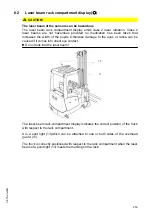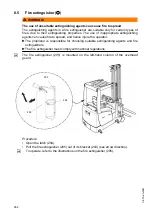8.1.2
Fork positioner (
o
)
WARNING!
Trapping hazard and risk of material damage when adjusting the forks
Other people can be damaged when the forks are adjusted.
Apart from the operator (in the normal operating position) there should be no other
people in the truck's hazardous area.
u
Instruct other people to move out of the hazardous area of the truck. Stop working
with the truck if people do not leave the hazardous area.
u
If people do not leave the hazardous area despite the warning, prevent the truck
from being used by unauthorised people.
u
The fork spread must only be adjusted without load.
Requirements
– Prepare the truck for operation, see page 138 or see page 139.
Procedure
Z
The fork spread is changed when the
two forks traverse simultaneously. The
forks cannot be adjusted individually.
• Do not press the deadman button (20).
• Press and hold down on the button (104)
under
the
"Fork
adjustment"
symbol (195).
• To reduce the fork spread:
• Turn the "Hydraulic functions" control
lever (113) clockwise.
• To increase the fork spread:
• Turn the "Hydraulic functions" control lever (113) anti-clockwise.
Z
The traverse speed of the fork spread is in proportion to the movement of the
"Hydraulic functions" control lever (113).
The fork spread is reduced or increased.
113
20
104
195
8.1.3
Symmetric sideshift with integrated fork positioner (
o
)
WARNING!
Trapping hazard and risk of material damage when adjusting the forks
Other people can be damaged when the forks are adjusted.
Apart from the operator (in the normal operating position) there should be no other
people in the truck's hazardous area.
u
Instruct other people to move out of the hazardous area of the truck. Stop working
with the truck if people do not leave the hazardous area.
u
If people do not leave the hazardous area despite the warning, prevent the truck
from being used by unauthorised people.
u
The fork spread must only be adjusted without load.
249
04.19 en-GB
Содержание EFX 410
Страница 1: ...EFX 410 413 03 13 Operating instructions 51296679 04 19 en GB EFX 410 EFX 413 ...
Страница 2: ...2 ...
Страница 4: ...4 04 19 en GB ...
Страница 12: ...0506 GB 2 0506 GB 2 ...
Страница 72: ...70 04 19 en GB ...
Страница 90: ...88 04 19 en GB ...
Страница 250: ...248 04 19 en GB ...
Страница 261: ...The Operator specific settings menu now opens 259 04 19 en GB ...
Страница 332: ...4 Maintenance and repairs 4 1 Preparing the truck for maintenance and repairs 8 9 33 330 04 19 en GB ...
Страница 376: ......
Страница 380: ...02 16 EN 6 ...
Страница 382: ...02 16 EN 8 14 Safety instructions and warning information ...
Страница 404: ......