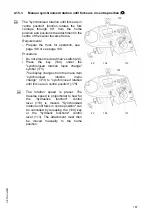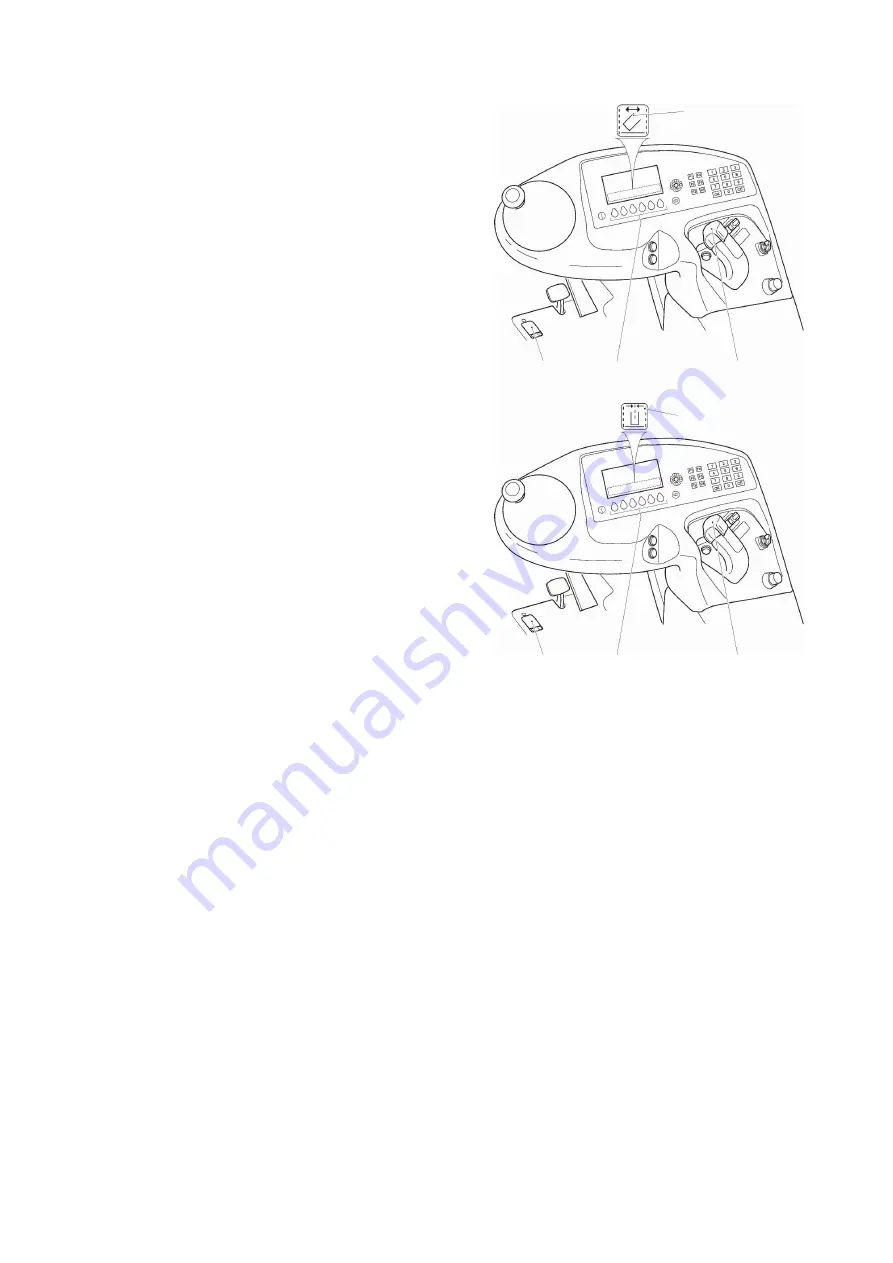
4.15.4
Automatic synchronised rotation until forks are in centre position (
o
)
Z
The "synchronised rotation until forks are in
centre position" function rotates the fork
carriage through 90° from the home
position and positions the attachment in the
centre of the swivel traverse frame.
Requirements
– Prepare the truck for operation, see
Procedure
• Do not press the dead man's switch (20).
• Press the key (104) under the
"synchronised rotate menu change"
symbol (173).
The display changes from the menu item
“synchronised
rotation
menu
change” (173) to “synchronised rotation
until forks are in centre position” (176).
Z
The rotary and traverse speeds are
preset. "Synchronised rotation until forks
in centre position" can be cancelled by
releasing the (104) key. The attachment
must then be moved manually to the
home position.
• Synchronised fork carriage rotation
through 90° and load handler traverse to
the centre position:
• Press and hold down key (104) under
the "synchronised rotation until forks
are in centre position" symbol (176)
until the attachment comes to rest in
the middle of the swivel traverse
frame and fork carriage stops rotating.
The attachment is middle of the swivel
traverse frame and the forks are at a right
angle (90°) to the swivel traverse frame.
Loads can now be lifted from the front.
113
20
104
176
113
20
104
173
189
04.19 en-GB
Содержание EFX 410
Страница 1: ...EFX 410 413 03 13 Operating instructions 51296679 04 19 en GB EFX 410 EFX 413 ...
Страница 2: ...2 ...
Страница 4: ...4 04 19 en GB ...
Страница 12: ...0506 GB 2 0506 GB 2 ...
Страница 72: ...70 04 19 en GB ...
Страница 90: ...88 04 19 en GB ...
Страница 250: ...248 04 19 en GB ...
Страница 261: ...The Operator specific settings menu now opens 259 04 19 en GB ...
Страница 332: ...4 Maintenance and repairs 4 1 Preparing the truck for maintenance and repairs 8 9 33 330 04 19 en GB ...
Страница 376: ......
Страница 380: ...02 16 EN 6 ...
Страница 382: ...02 16 EN 8 14 Safety instructions and warning information ...
Страница 404: ......