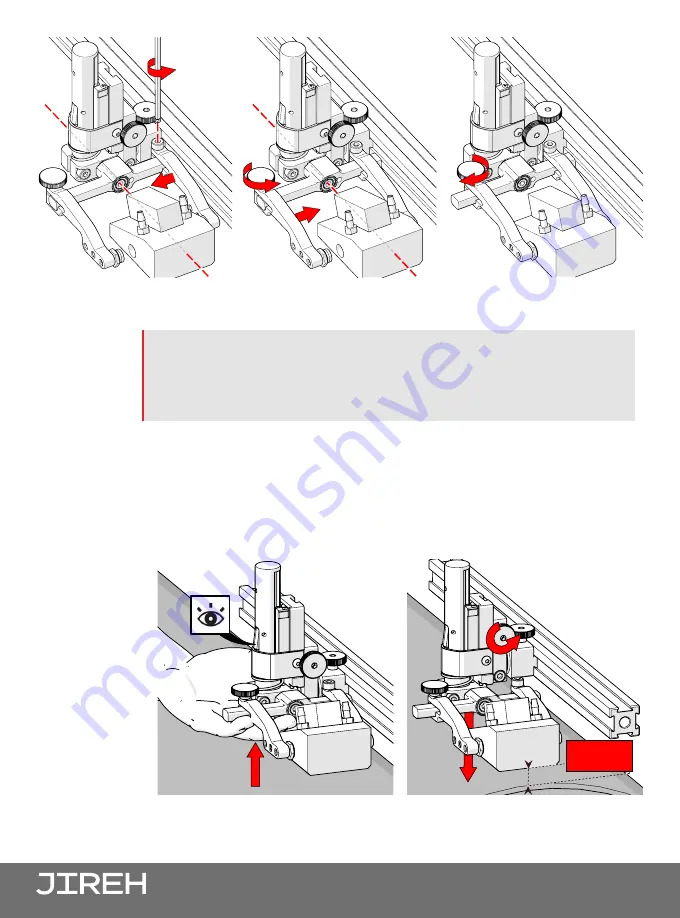
PAGE 70 of 177
4.
Position the wedge on the inner probe holder arm
(Fig. 145)
.
TIP:
The probe holder yoke can accommodate many different probe and wedge
sizes of varying widths. It is best to centre the wedge with the yoke’s pivot
axis. This can reduce wedge ‘rocking’ when scanning. Position the inner
probe holder arm accordingly (Fig. 145) using the supplied 3 mm hex driver
(Fig. 50).
5.
Loosen the probe holder arm adjustment knob
(Fig. 146)
and slide the probe
holder arm along the yoke pinching the wedge in place.
6.
Tighten the probe holder arm adjustment knob
(Fig. 147)
.
5.7.7.2 Probe Holder Vertical Adjustment
To adjust the probe holder vertically, follow these steps:
1.
Ensure the probe holder is in the latched, upper position. Lift the probe
Fig. 145 - Adjust inner arm
Fig. 146 - Adjust outer arm
Fig. 147 - Tighten arm knob
Fig. 148 - Latch probe holder
Fig. 149 - Lower toward scan surface
approx.
6
mm
Содержание CX0344
Страница 1: ...NAVIC 2 Automated Steerable Scanner CX0344 Rev 05 3 ...
Страница 12: ...PAGE 1 of 177 CX0344 Rev 05 3 ...
Страница 55: ...PAGE 44 of 177 5 4 System Connectivity 1 2 4a 3 5 4b 9 7 6 8 Fig 106 Standard crawler configuration ...
Страница 189: ...Jireh Industries Ltd 53158 Range Road 224 Ardrossan Alberta Canada T8E 2K4 780 922 4534 jireh com ...















































