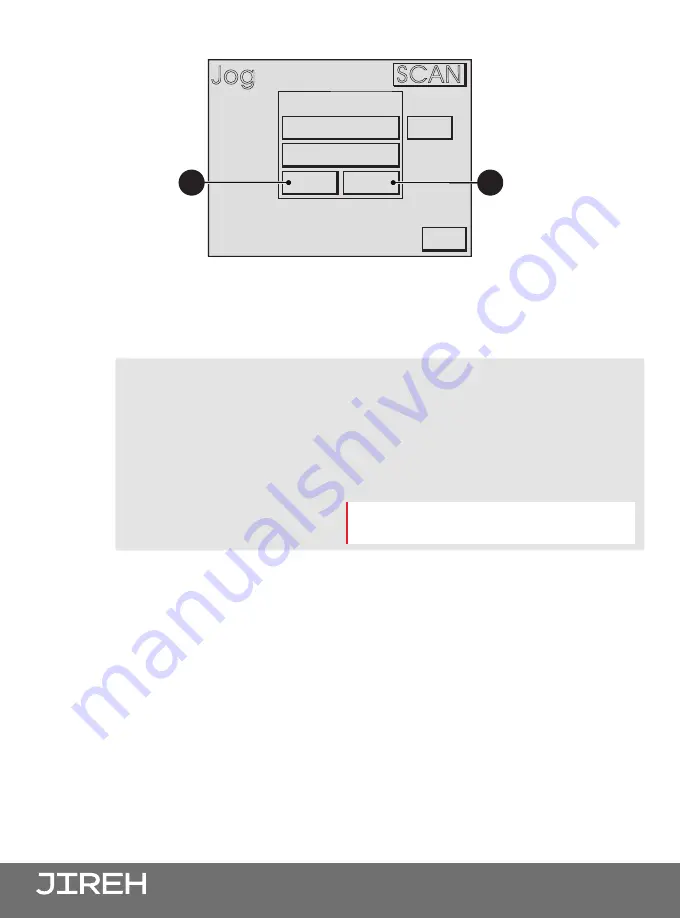
PAGE 136 of 177
6.2.5. Latched Jog Mode
Identical to standard jog mode, latched jog mode adds forward or reverse crawler
movement at the selected scan rate. This eliminates the need to manually hold
the left joystick
(see “Jog Mode” on page 134)
.
7
FWD & REV Buttons:
The
FWD
and
REV
buttons are located in the
crawler tab. Press the
FWD
or
REV
button
to drive the crawler at the current maximum
scan rate. When the crawler is in motion, the
steering joystick is still enabled. Touching the
handheld controller screen or pressing the
click wheel stops crawler movement.
NOTE:
The FWD & REV Buttons will not be
present in rapid
mode.
Jog
Exit
SCAN
Screen or Knob to STOP
Crawler
0mm
76mm/s
REV
FWD
7
7
Zero
Fig. 315 - Latched jog mode
Содержание CX0344
Страница 1: ...NAVIC 2 Automated Steerable Scanner CX0344 Rev 05 3 ...
Страница 12: ...PAGE 1 of 177 CX0344 Rev 05 3 ...
Страница 55: ...PAGE 44 of 177 5 4 System Connectivity 1 2 4a 3 5 4b 9 7 6 8 Fig 106 Standard crawler configuration ...
Страница 189: ...Jireh Industries Ltd 53158 Range Road 224 Ardrossan Alberta Canada T8E 2K4 780 922 4534 jireh com ...
















































