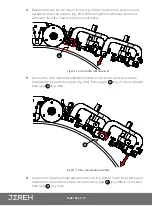PAGE 121 of 177
CX0344 Rev 05.3
5.11. Accessories
5.11.1. Battery Powered Optical Guide
The battery powered optical guide provides a reference point to align the
NAVIC
to a given path
(i.e. a weld)
.
1.
Loosen the
battery powered
optical guide
knob
(Fig. 276)
and mount the
optical guide to
the frame bar.
2.
Tighten the
optical guide
knob
.
3.
Adjust the optical guide’s friction pivot to direct
the laser beam as required
(Fig. 277)
.
4.
Loosen the optical guide knob to adjust the
side-to-side position as required. Retighten the
optical guide knob.
5.
The included perpendicular mount allows for
alternate mounting positions when required.
NOTE:
The battery powered optical guide requires 1 AA battery for operation.
WARNING!
LASER RADIATION
. The
battery powered optical guide contains a Class 1M
laser. Do not view directly with optical instruments.
Fig. 275 - Battery powered optical guide
Fig. 276 - Mount on frame bar
Fig. 277 - Aim guide
Fig. 278 - Perpendicular mount
Содержание CX0344
Страница 1: ...NAVIC 2 Automated Steerable Scanner CX0344 Rev 05 3 ...
Страница 12: ...PAGE 1 of 177 CX0344 Rev 05 3 ...
Страница 55: ...PAGE 44 of 177 5 4 System Connectivity 1 2 4a 3 5 4b 9 7 6 8 Fig 106 Standard crawler configuration ...
Страница 189: ...Jireh Industries Ltd 53158 Range Road 224 Ardrossan Alberta Canada T8E 2K4 780 922 4534 jireh com ...