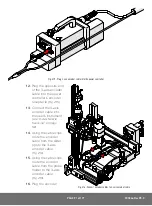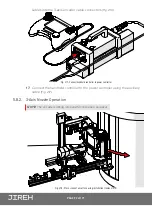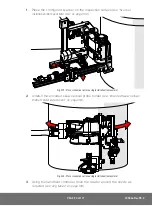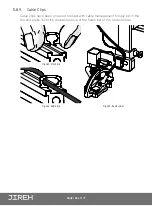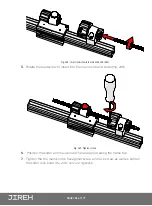PAGE 90 of 177
8.
Loosen the black wing knobs of the
NAVIC
swivel mount
(Fig. 213-1).
9.
Mount the frame bar of the 3-axis nozzle frame to the right drive module’s
swivel mount
(see “Swivel Mount” on page 60)
.
10.
Tighten the swivel mount’s
black wing knobs.
NOTE:
Reposition the slider
pps if the probe
holder contacts right
drive module.
11.
Route the 3-axis encoder
cable
(Fig. 214)
through the
cable management
(see “Cable
Management” on page 122)
.
1
1
2
Fig. 213 - Mount the umbilical at 90° from standard mounting angle
Fig. 214 - Route the 3-axis encoder cable through the cable management
Содержание CX0344
Страница 1: ...NAVIC 2 Automated Steerable Scanner CX0344 Rev 05 3 ...
Страница 12: ...PAGE 1 of 177 CX0344 Rev 05 3 ...
Страница 55: ...PAGE 44 of 177 5 4 System Connectivity 1 2 4a 3 5 4b 9 7 6 8 Fig 106 Standard crawler configuration ...
Страница 189: ...Jireh Industries Ltd 53158 Range Road 224 Ardrossan Alberta Canada T8E 2K4 780 922 4534 jireh com ...