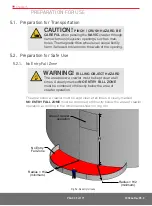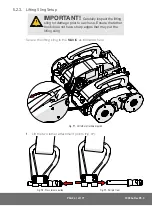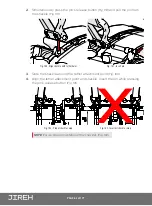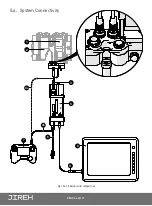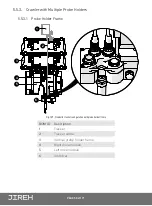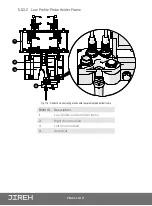PAGE 51 of 177
CX0344 Rev 05.3
To configure the
NAVIC
system for scanning using dual drive modules with a
probe holder frame, follow these steps
(see “Vertical Probe Holder Frame - Flat or
Circumferential Only” on page 106)
:
1.
Mount and connect the
6
umbilical to
4
right drive module of the
crawler.
2.
Attach a configured
3
probe holder frame
(see “Vertical Probe Holder
Frame - Flat or Circumferential Only” on page 106)
to the crawler
(see “Swivel
Mount” on page 60)
.
3.
Optional:
►
Attach the
1
tracker
(see “Tracker” user manual)
to the front of the
3
probe holder frame.
►
Connect the
2
auxiliary cable to the
6
umbilical’s 4-pin expansion
connector.
CAUTION!
DO NOT DISCONNECT
UNDER LOAD.
Shut off power before connection or
disconnecting. Permanent damage to electronics
could occur.
Содержание CX0344
Страница 1: ...NAVIC 2 Automated Steerable Scanner CX0344 Rev 05 3 ...
Страница 12: ...PAGE 1 of 177 CX0344 Rev 05 3 ...
Страница 55: ...PAGE 44 of 177 5 4 System Connectivity 1 2 4a 3 5 4b 9 7 6 8 Fig 106 Standard crawler configuration ...
Страница 189: ...Jireh Industries Ltd 53158 Range Road 224 Ardrossan Alberta Canada T8E 2K4 780 922 4534 jireh com ...