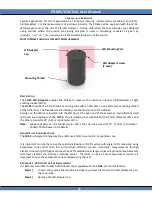PR-805/810/810
L
User Manual
52
Step 2)
Insert the LED adapter into the main section of the LR-127 (LED Side
–
see Figure 55)
then
tighten the thumb screw to secure it.
Step 3)
Gently insert the T1.75 (5 mm) LED into the acceptance port of the adapter.
Step 4)
Energize the LED to the desired current and allow sufficient warm up.
M
AKI NG A
M
E A SURE M E N T
Step 1)
Turn on the PR-8xx. Allow at least 10 minute warm up before making critical
measurements.
Step 2)
From the
Instrument Setup
menu, click the
▲ ▼
icons adjacent to the
Primary Accessory
field to select
LR-127A.
Step 3)
Modify other settings (aperture etc.) as necessary.
Step 4)
Press the
MEASURE
button to make a measurement and display the results. The
photometric values for the LR-127 are given in luminous intensity (millicandelas).
Step 5)
Record the reading.
Step 6)
Repeat Step 2 and select
LR-127B
.
Step 7)
Click the
MEASURE
button to make a measurement. Record the results.
Step 8)
Find the average of the readings from Steps 4 and 7.
L
UMINOUS
F
LUX
Luminous Flux (
given in lumens
) is the basic unit of photometry and is calculated from
Radiant flux
(
given
in watts).
It represents the total luminous or radiant output of a source over 360° and is analogous.
Typical applications for luminous flux measurements include florescent or incandescent lamps and LEDs
where it is required to know the total output of the source.
The correct way to measure luminous (or radiant) flux is by utilizing an integrating sphere. Integrating
spheres possess the ability of (as the name implies) integrating or homogenizing the light over the entire
360° emittance pattern of the device under test.
For the PR-8xx, the IS-8xx integrating sphere is available for measuring the luminous flux of LEDs.
Содержание Photo Research PR-810
Страница 2: ......
Страница 61: ...PR 805 810 810L User Manual 53 OVERVIEW Figure 56 IS 8xx Outer View...
Страница 77: ...PR 805 810 810L User Manual 69 Total power available Total power required FIGURE 74 USB POWER SCREEN...
Страница 88: ...PR 805 810 810L User Manual 80 FIGURE 96 BLUETOOTH CONNECTIVITY SETUP WINDOW...
Страница 120: ...PR 805 810 810L User Manual PR 8XX OUTLINE DRAWINGS 112...