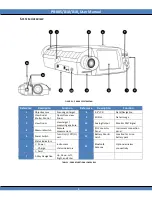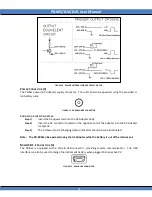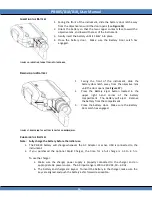PR-805/810/810
L
User Manual
4
LCD
SCREEN
The PR-8xx features an on-board, 3.5
”
high resolution, full color touch screen LCD display. The area
visible to the user is called the active area. The active area of the LCD display contains the graphical user
interface of the PR-8xx. All setup options and measurements including spectral graphs can now be
controlled and viewed directly on the vivid color display.
G
RAPHICAL
U
SER
I
NTERFACE
(GUI)
The Graphical User Interface (GUI) as
it’s
also known is what is presented on the active area of the
display. The GUI allows the user to navigate through the PR-8x
x’s
menu system.
1
ACTIVE
2
AREA
3
FIGURE 2 - PR-8XXSYSTEM MENU.
The Graphical User Interface consists of three major panes:
Item
Description
1
Title bar
2
Active pane
3
Command bar
TABLE 2 - GUI PANE DESCRIPTION.
The flow of the menu navigation on the PR-8XXis similar to that of a tree structure. In a tree structure
there are roots and from the roots exist branches (sub menus), indicated by the following icon
( ) which have more branches or end nodes (leafs). Traversing back to the root is as simple as clicking on
the back (
) icon, located at the bottom right corner of the GUI.
The following example depicts the tree structure mentioned, by navigating to the
Date & Time
setup
screen from
System Menu
.
Содержание Photo Research PR-810
Страница 2: ......
Страница 61: ...PR 805 810 810L User Manual 53 OVERVIEW Figure 56 IS 8xx Outer View...
Страница 77: ...PR 805 810 810L User Manual 69 Total power available Total power required FIGURE 74 USB POWER SCREEN...
Страница 88: ...PR 805 810 810L User Manual 80 FIGURE 96 BLUETOOTH CONNECTIVITY SETUP WINDOW...
Страница 120: ...PR 805 810 810L User Manual PR 8XX OUTLINE DRAWINGS 112...