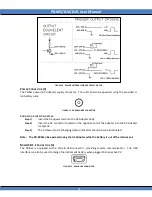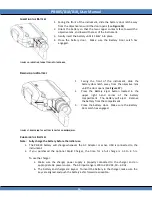PR-805/810/810
L
User Manual
24
H
OW TO
A
DJUST
P
OWER
S
AVINGS
S
ETTINGS
The
Power Saving
feature can extend the battery life if the instrument is left on and unattended. The
user can select to enable or disable this feature.
1. Click
Power Saving
from the
Preferences
menu.
FIGURE 25 - POWER SAVING MENU
2. The current status of the Power Saving feature is displayed in the window adjacent to
Power
Saving.
In the preceding example,
Power Saving
is enabled. Click this field to
Disable
Power
Saving. It will then read
Disabled.
3. To instruct the instrument to shut down after a pre-defined amount of time, Click the
▼
or
▲
icons adjacent to the
Turn power off after
field. Choices are
1 to 30 minutes
or
Never
.
4. If you wish the screen to turn off after a pre-determined time, Click the
▼
or
▲
icons adjacent to
the
Turn screen off after
field. Choices are
1 to 10 minutes
or
Never.
5. Click
Back
when finished making selections.
Содержание Photo Research PR-810
Страница 2: ......
Страница 61: ...PR 805 810 810L User Manual 53 OVERVIEW Figure 56 IS 8xx Outer View...
Страница 77: ...PR 805 810 810L User Manual 69 Total power available Total power required FIGURE 74 USB POWER SCREEN...
Страница 88: ...PR 805 810 810L User Manual 80 FIGURE 96 BLUETOOTH CONNECTIVITY SETUP WINDOW...
Страница 120: ...PR 805 810 810L User Manual PR 8XX OUTLINE DRAWINGS 112...