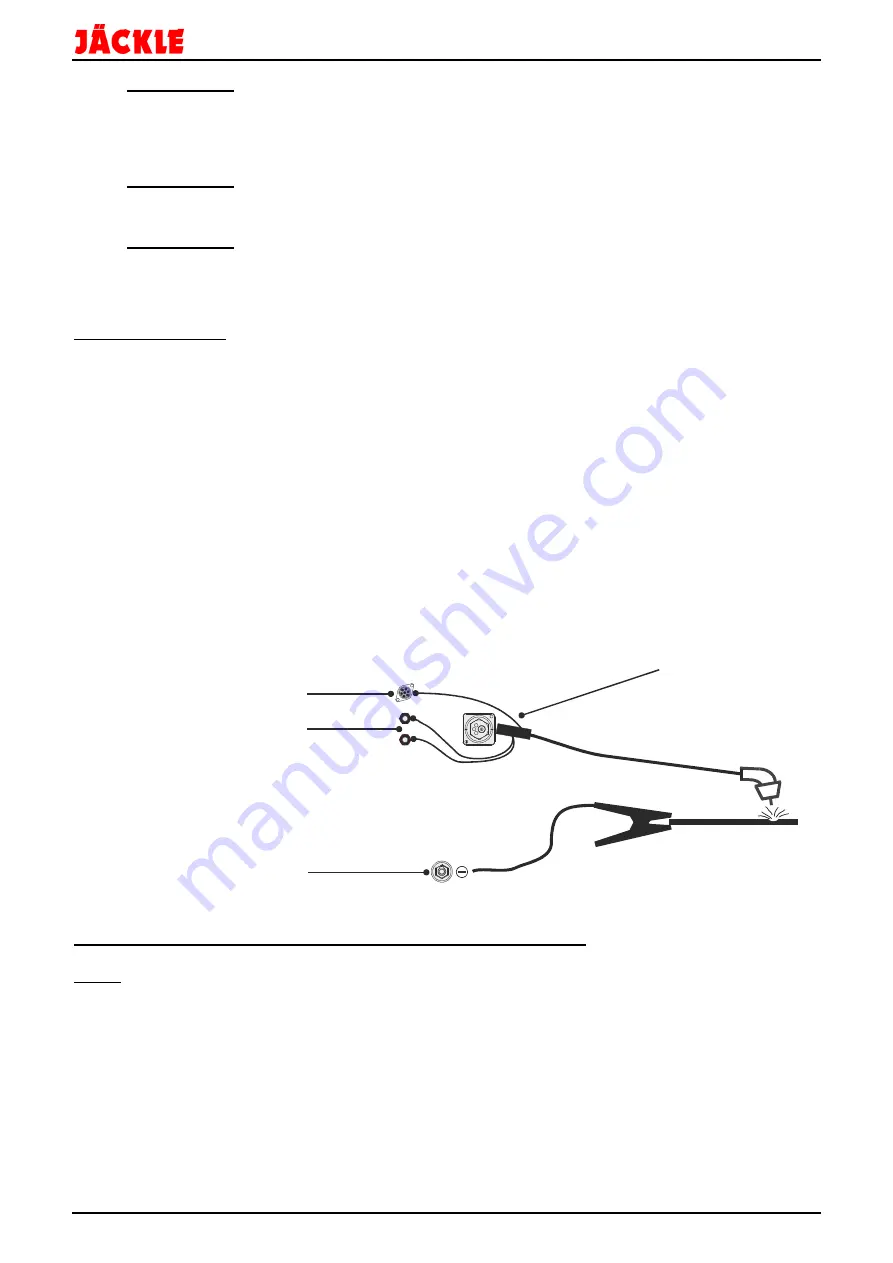
ProPuls 320C
Operating manual
Page 48
DW. USB:
Error:
Read and save error file
Weld:
Read and save welding data
Jobs:
Read and save jobs
Config.:
Read and save machine settings
All:
Read and save all 4 listed data sets
UP USB:
Jobs:
Save jobs in the machine
Config:
Save machine settings in the machine
All:
Save all data in the machine
UPG. USB:
STW PM:
Update torch PCB
STW FE:
Update wire feed PCB software
STW IR:
Update robot interface software
STW PS:
Update main PCB software
17.11 Error codes
All recognized errors in the display are shown with a duration in 00:00.00 (HRS:min:Sec)
The error codes are listed described in chapter 24.
In order to go back to a menu or leave the entire menu, repeatedly press the key MODE/MATERIAL.
18. Operation / welding
Before welding, please pay attention to the following points:
•
Check the diameter of the contact tips and the wire diameter, both must correspond.
•
Press the button wire feed in until the wire comes out of the torch tip.
•
Connect the gas hose to the gas cylinder and open the cylinder slowly.
•
Set the gas pressure on the pressure regulator to the appropriate value (approx. 1.3-1.7 bar)
•
Press the gas testing button and set the gas flow to a value between 8.5 and 20l/min
tip:
Wire diameter x 10
e.g.: 1.2 mm x 10 = 12 l/min
•
The system is ready to weld.
Brenner
Zentralanschluss
Central
torch connection
Massebuchse
Workpiece socket
Anschluss up/down Brenner
Connection up/down torch
Wasservorlauf ‘blau-kalt’ DN 5
water flow ‘blue-cold’ DN 5
Wasserrücklauf ‘rot-heiß’ DN 5
water runback ‘red-hot’ DN 5
18.1 MIG PULSE – MIG Double PULSE - MIG/MAG automatic
NOTE:
All functions and parameters are exactly described under point 16 control elements.
The functional sequence is described.
All these welding processes, are synergic welding programs.
For easy operation, it is only necessary to select the correct welding program and welding power. All other
parameters are regulated by the machine itself.
This allows operating personnel with little experience to achieve good welding results.
A variety of welding programs have already been saved in the machine.
(see program selection panel in the wire feed flap)
Содержание ProPuls 320 Compact
Страница 2: ......
Страница 66: ...ProPuls 320C Operating manual Page 62 25 Ersatzteile spare parts Frontansicht front view...
Страница 68: ...ProPuls 320C Operating manual Page 64 Seitenansichten side view...
Страница 73: ...ProPuls 320C Operating manual Page 69 27 Schwei programme Program table...
Страница 74: ...ProPuls 320C Operating manual Page 70...
Страница 75: ......
















































