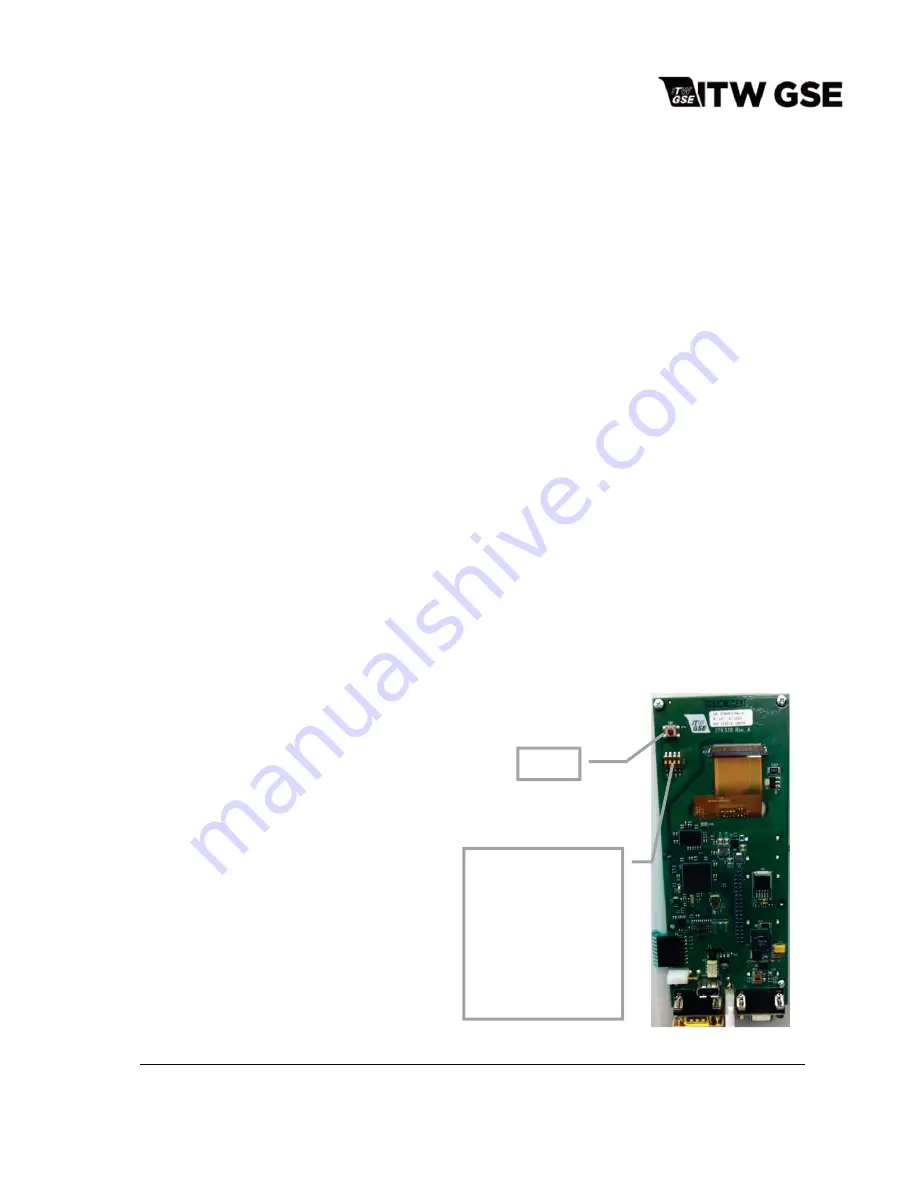
OM-2245 / Operation and Maintenance Manual
ITW GSE 4400 / 400 Hz. Generator Set
March 15, 2015
Chapter 1-3
Page 19
This setup submenu is used to assist in the troubleshooting procedure. The default setting is “Disabled”;
use the “Engine Only” to verify engine performance; use the “AVR Battery Only” to verify the operation of
the generator (with engine operation). The “Engine Interface” allows read only access to the engine ECM
module. In the “Engine Interface” mode, the engine ECM will perform a self-test and then enter its Run
mode. (The display will indicate running in the engine screen). In this mode each of the output contactors
can be toggled on and off to verify that they are functioning correctly.
The engine must be stopped before any of these modes can be changed.
Enter the Setup
0HQXDQGWKHQVFUROOXSRUGRZQWRWKH9&XUUHQW/LPLWVXEPHQX3UHVVWKHFHQWHUƔ
EXWWRQWRHQWHUWKHVXEPHQXDQGWKHQSUHVVWKHƔEXWWRQDJDLQWRDOORZWKHYDOXHWREHFKDQJHG3UHVV
the up or down arrow buttons to change the selection. Press the cen
WHUƔEXWWRQWRUHFRUGWKHQHZYDOXH
Press the LEFT arrow button to exit the submenu and return to the submenu list.
4.21
Language
This submenu is used to change the language that all of the display screens, messages, alarms and
reports are displayed in. The unit comes with Danish, English, German, French and Spanish already
installed. The default is set to English.
*RLQWRWKH6HWXS0HQXDQGWKHQVFUROOXSRUGRZQWRWKH/DQJXDJHVXEPHQX3UHVVWKHFHQWHUƔEXWWRQ
to enter the submenu, and then pres
VWKHƔEXWWRQDJDLQWRDOORZWKHYDOXHWREHFKDQJHG3UHVVWKHXS
RUGRZQDUURZEXWWRQVWRFKDQJHWKHVHOHFWLRQ3UHVVWKHFHQWHUƔEXWWRQWRUHFRUGWKHQHZYDOXH3UHVV
the LEFT arrow button to exit the submenu and return to the submenu list.
4.22
Preventing changes of set-up parameters
To avoid unintentional modification of the
Set-up parameters, it is possible to block the
access to the Set-up Mode, by means of a DIP
switch situated at the Display Board A3.
Note!
If the DIP switch is set to blocked,
pressing the SW1 enables the user to enter
the set-up menu within 10 seconds. After the
time elapses the menu will be blocked again
.
To prevent changes
of the setup
parameters, move
the switch
SW2:1
to
the OFF position
(DOWN).
SW1
Содержание 4400
Страница 2: ......
Страница 48: ...OM 2245 Operation and Maintenance Manual ITW GSE 4400 400 Hz Generator Set March 15 2015 Chapter 1 3 Page 11 ...
Страница 49: ...OM 2245 Operation and Maintenance Manual ITW GSE 4400 400 Hz Generator Set March 15 2015 Chapter 1 3 Page 12 ...
Страница 50: ...OM 2245 Operation and Maintenance Manual ITW GSE 4400 400 Hz Generator Set March 15 2015 Chapter 1 3 Page 13 ...
Страница 60: ...OM 2245 Operation and Maintenance Manual ITW GSE 4400 400 Hz Generator Set March 15 2015 Chapter 1 3 Page 23 ...
Страница 61: ...OM 2245 Operation and Maintenance Manual ITW GSE 4400 400 Hz Generator Set March 15 2015 Chapter 1 3 Page 24 ...
Страница 112: ...OM 2245 Operation and Maintenance Manual ITW GSE 4400 400 Hz Generator Set This page is intentionally left blank ...
Страница 204: ...OM 2245 Operation and Maintenance Manual ITW GSE 4400 400 Hz Generator Set This page is intentionally left blank ...
Страница 211: ...OM 2245 Operation and Maintenance Manual ITW GSE 4400 400 Hz Generator Set This page is intentionally left blank ...
Страница 212: ......
Страница 213: ......
















































