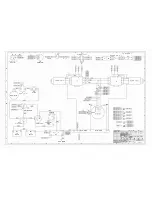OM-2245 / Operation and Maintenance Manual
ITW GSE 4400 / 400 Hz. Generator Set
March 15, 2015
Appendix A
Page 9
A.8 28V
Voltage:
This Setup submenu allows the 28 volt output to be adjusted between 19.0 VDC and 33.0 VDC using the UP
and DOWN navigation buttons. (Please note that the acceptable voltage range for all commercial DC
powered aircraft is 26V to 29V.
Enter the Setup Menu and then scroll up or down to the 28V Voltage submenu. Press t
he center
●
button to
enter the submenu, and then press the
●
button again to allow the value to be changed. Press the up or down
arrow buttons to change the selection. Press the center
●
button to record the new value. Press the LEFT
arrow button to exit the submenu and return to the submenu list.
A.9 28V
Compensation:
DC voltage drops quickly as the current increases over a given length of cable. This Setup submenu allows
the 28 volt output to be automatically adjusted as the load increases. The allowed setting is between 0.0 and
3.0 VDC at the rated continuous load of the unit. Note that the maximum output voltage of the unit is 33 VDC.
Enter the Setup Menu and then scroll up or down to the 28V Compensation submenu. Press the center
●
button to enter the submenu, and then press the
●
button again to allow the value to be changed. Press the
up or down arrow buttons to change the selection. Press the center
●
button to record the new value. Press
the LEFT arrow button to exit the submenu and return to the submenu list.
A.10 28V Current Limit:
If too much current is supplied to an engine, it is possible for the engine to shear the engines propeller shaft.
This Setup submenu is used to set the default limit for the amount of current that the 28 VDC module will
supply to start the aircrafts engine. Typically this value is set to the maximum current of the smallest aircraft
the unit will service. If more current is required for larger aircraft, then the operator can adjust the current limit
using the UP and Down buttons at the bottom of the operator panel. The current limit settings are from 200
amps to 1600 amps for the 400 amp version of the unit and from 400 amps to 2400 amps for the 600 amp
version.
Enter the Setup Menu and then scroll up or down to the 28V Current Limit submenu. Press the center
●
button to enter the submenu, and then press the
●
button again to allow the value to be changed. Press the
up or down arrow buttons to change the selection. Press the center
●
button to record the new value. Press
the LEFT arrow button to exit the submenu and return to the submenu list.
Содержание 4400
Страница 2: ......
Страница 48: ...OM 2245 Operation and Maintenance Manual ITW GSE 4400 400 Hz Generator Set March 15 2015 Chapter 1 3 Page 11 ...
Страница 49: ...OM 2245 Operation and Maintenance Manual ITW GSE 4400 400 Hz Generator Set March 15 2015 Chapter 1 3 Page 12 ...
Страница 50: ...OM 2245 Operation and Maintenance Manual ITW GSE 4400 400 Hz Generator Set March 15 2015 Chapter 1 3 Page 13 ...
Страница 60: ...OM 2245 Operation and Maintenance Manual ITW GSE 4400 400 Hz Generator Set March 15 2015 Chapter 1 3 Page 23 ...
Страница 61: ...OM 2245 Operation and Maintenance Manual ITW GSE 4400 400 Hz Generator Set March 15 2015 Chapter 1 3 Page 24 ...
Страница 112: ...OM 2245 Operation and Maintenance Manual ITW GSE 4400 400 Hz Generator Set This page is intentionally left blank ...
Страница 204: ...OM 2245 Operation and Maintenance Manual ITW GSE 4400 400 Hz Generator Set This page is intentionally left blank ...
Страница 211: ...OM 2245 Operation and Maintenance Manual ITW GSE 4400 400 Hz Generator Set This page is intentionally left blank ...
Страница 212: ......
Страница 213: ......