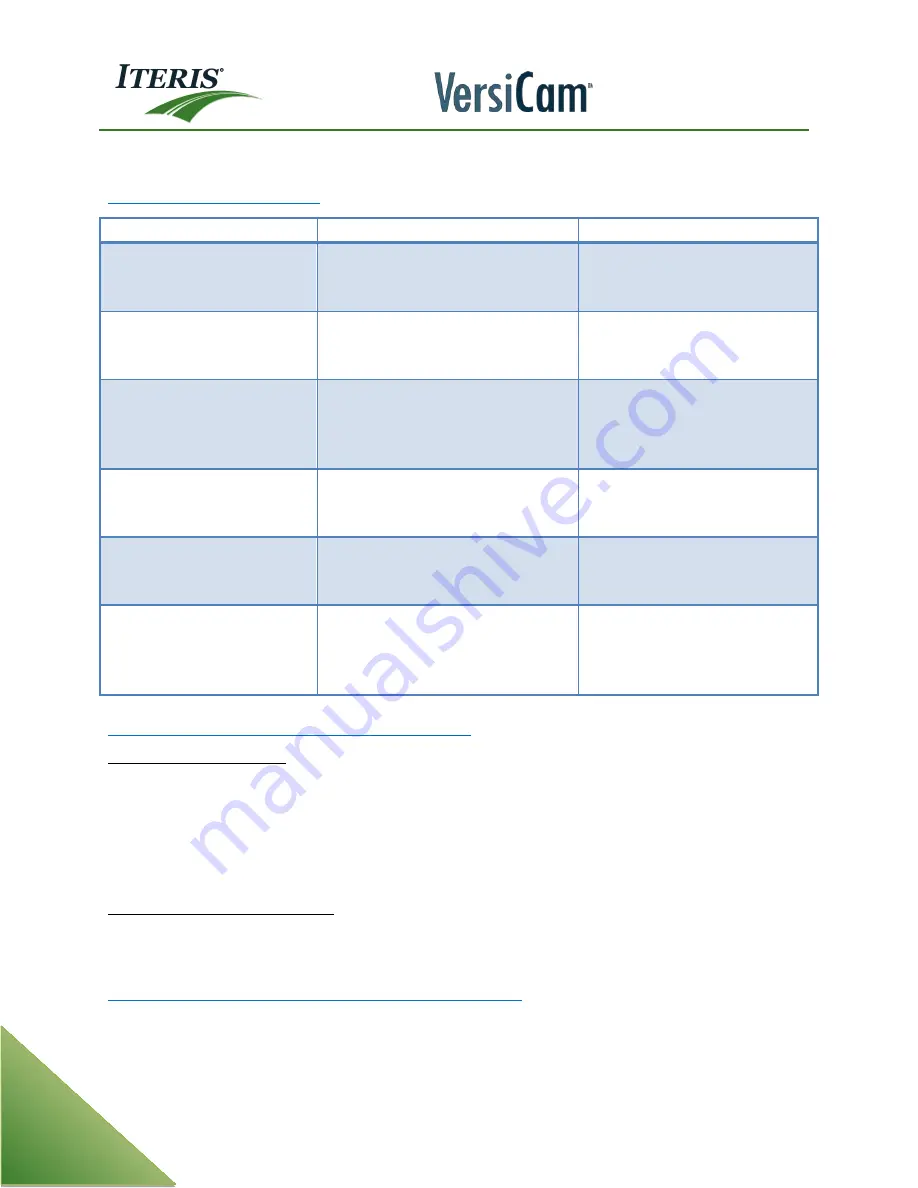
User Guide
62
6.
TROUBLESHOOTING – FAQ
VersiCam Troubleshooting Chart
ICC Symptoms
Cause
Solution
No LEDs on
No 120VAC on back of rack.
No 120VAC on front of rack and/or
no 12-24VDC on back of rack.
Apply 120 to front or back of rack.
Apply 12 -24VDC to back of rack.
On line LED on
Video in LED off
No picture on monitor
+VS or GND wires not connected,
broken or reversed.
Swap +VS and Gnd wires.
TroublVS or Gnd
connection.
On line LED on
Video in LED blinking
No picture on monitor
Video – wire broken/not connected
or
Both Video + and Video– wires broken
or not connected
Troubleshoot Video- wire and
Video+ wire connections.
On line LED on
Video in LED blinking
Picture on monitor
Video+ wire broken or not connected Troubleshoot Video+ wire
connection.
On line LED on
Video in LED blinking
Scrambled Picture on monitor
Video+ and Video– wires reversed.
Swap Video+ and Video- wires.
On line LED on
Video in LED off
Picture on monitor
No menu
SDIO+ or SDIO– wires broken, not
connected or reversed.
Swap SDIO+ and SDIO– wires.
Troubleshoot SDIO+ or SDIO-
connection.
Symptom A: VersiCam has no video display on monitor.
Is the video in LED on solid?
Yes – Check the coax flex cable that goes from the processors video out to the monitor.
Check the monitors operation. Does the monitor have power? Try a different monitor. If the video
cable and the monitor are good then the fault lies with the processor. Send the VersiCam in for
repair.
No – Bypass the surge protector.
Is there video on the monitor now?
Yes – The surge suppressor has failed. Replace the surge protection.
No – Check the coax cable and connectors.
Symptom B: The ICC Module’s online LED is blinking constantly.
i.
The ICC Module online LED will blink for a couple seconds during startup. This is normal. For a
continuous blinking see the steps below.
ii.
Power cycle the ICC Module to see if blinking goes away.
Содержание VersiCam
Страница 1: ...Part Number 493432201 Rev F ...
Страница 13: ...User Guide 13 2 1 Menu Tree ...
Страница 30: ...User Guide 30 ...
Страница 77: ...User Guide 77 10 TECHNICAL INFORMATION IMSA 39 2 40 2 Cable ...
Страница 79: ...User Guide 79 VersiCam Specification Sheet ...
Страница 80: ...User Guide 80 Phase Information ...
Страница 81: ...User Guide 81 Detector Rack Configurations ...
Страница 83: ...User Guide 83 ...
Страница 84: ...1700 Carnegie Avenue Santa Ana CA 92705 Phone 949 270 9400 Fax 949 270 9401 ...
















































