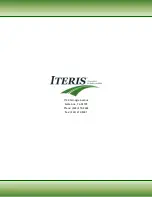User Guide
73
Finished Upgrade session
l.
After the upgrade the Vantage Software Upgrade Program automatically restores your original
configuration. This completes the Vantage Software Upgrade process.
Sending and saving configuration files
Under the config menu there are two choices “send config” or “save config”. To save a configuration select
“save config”. Choose a name and click on “save”. The config file is stored in the “C:\program files\Iteris
Inc\Vantage software upgrade program” directory. These saved configuration files are compatible with VRAS.
Save config message
Save Config dialog box
Содержание VersiCam
Страница 1: ...Part Number 493432201 Rev F ...
Страница 13: ...User Guide 13 2 1 Menu Tree ...
Страница 30: ...User Guide 30 ...
Страница 77: ...User Guide 77 10 TECHNICAL INFORMATION IMSA 39 2 40 2 Cable ...
Страница 79: ...User Guide 79 VersiCam Specification Sheet ...
Страница 80: ...User Guide 80 Phase Information ...
Страница 81: ...User Guide 81 Detector Rack Configurations ...
Страница 83: ...User Guide 83 ...
Страница 84: ...1700 Carnegie Avenue Santa Ana CA 92705 Phone 949 270 9400 Fax 949 270 9401 ...