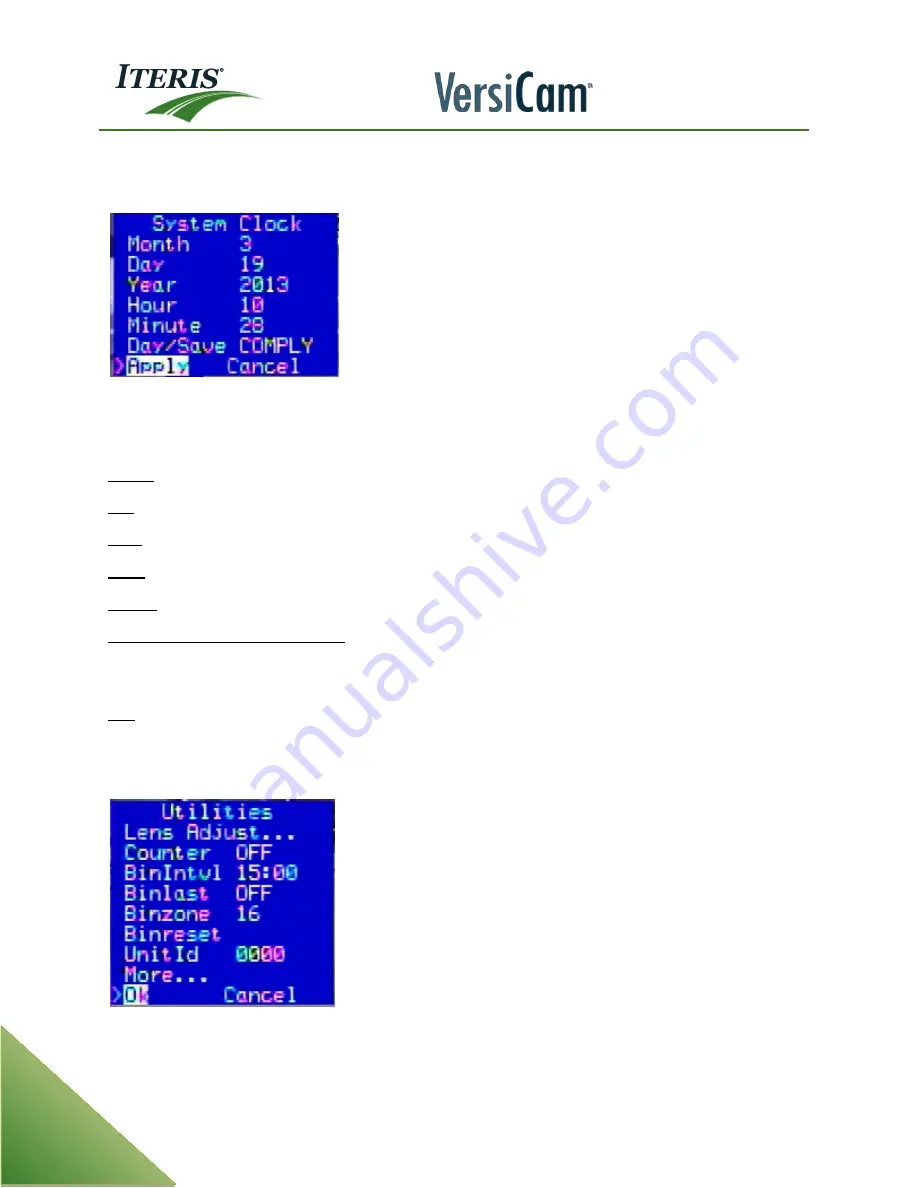
User Guide
54
4.11
Clock Menu
The system "Clock" option menu includes the following functions:
Note:
It is important to set your VersiCam system to the correct time and date, because the system
makes use of this readily available information. It is also essential for getting proper and accurate
time stamps if you decide to collect any count data.
Month - Left or right click your mouse after selecting the "Month" parameter to set the correct month.
Day - Left or right click your mouse after selecting the "Day" parameter to set the correct day.
Year - Left or right click your mouse after selecting the "Year" parameter to set the correct year.
Hour - Left or right click your mouse after selecting the "Hour" parameter to set the correct hour.
Minute - Left or right click your mouse after selecting the "Minute" parameter to set the correct minute.
Daylight Savings Time (Day/Save) - Left or right click your mouse after selecting the "Day/Save"
parameter to choose whether or not to implement daylight savings time. "Off" or "Comply" are the two
available choices.
Exit - This option will take you out of the "Clock" menu and take you back to the main menu bar
.
4.12
Utility Menu
The Utility option menu includes the following functions:
Содержание VersiCam
Страница 1: ...Part Number 493432201 Rev F ...
Страница 13: ...User Guide 13 2 1 Menu Tree ...
Страница 30: ...User Guide 30 ...
Страница 77: ...User Guide 77 10 TECHNICAL INFORMATION IMSA 39 2 40 2 Cable ...
Страница 79: ...User Guide 79 VersiCam Specification Sheet ...
Страница 80: ...User Guide 80 Phase Information ...
Страница 81: ...User Guide 81 Detector Rack Configurations ...
Страница 83: ...User Guide 83 ...
Страница 84: ...1700 Carnegie Avenue Santa Ana CA 92705 Phone 949 270 9400 Fax 949 270 9401 ...
















































