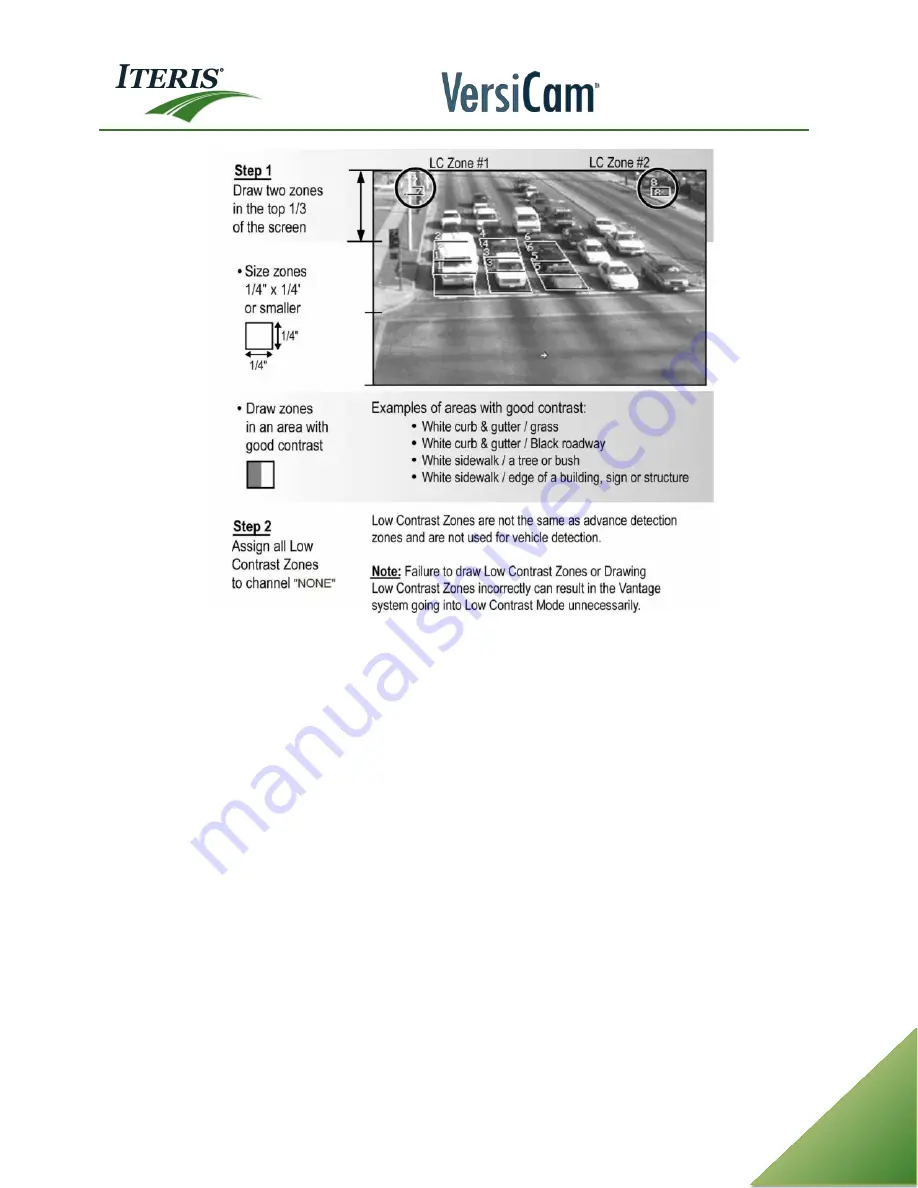
User Guide
35
Note:
Low Contrast zones in reality there are many other low contrast conditions other than fog.
Because of this, the decision was made to change the name to "Low Contrast Zones" or just "LC" to
better reflect their true operation. From this point forward the term "Low Contrast" zones will be
used interchangeably.
Low contrast zones are used to stabilize operation and serve to prevent the system from going into a "Low
Contrast" constant call condition unnecessarily. In areas that have snow, sidewalks and curbs may not be the
best choice for LC zone placement, since the ground will be covered much of the time during winter months.
A sign or edge of a building might be a better choice for LC zone placement in areas that experience extended
periods of snow on the ground.
Another important consideration regarding LC zone placement is to make sure the area used for LC zone
contrast is not located in the near field of view. The object or region selected for LC zone placement must not
only be in the top 1/3 of the field of view, but it also must be physically located and originate in the far
region. For example, signal heads or luminaire poles that originate in the near field of view, but also extend
into the top 1/3 of the field of view are not a good choice for LC zone placement. There is a possibility, that
because of their close proximity to the camera, the contrast will always be such that the system might never
see the need go into low contrast mode. The logic behind LC zones is this; if the system can see good contrast
in the LC zones located in the far field of view, then the system should have enough contrast to continue to
detect vehicles in the stop bar region. Conversely, if the LC zones, located in the far field of view cannot see
good contrast, then there may also be significant vehicle detection challenges in the near field of view, so the
system reverts to a safe constant call LC mode.
Содержание VersiCam
Страница 1: ...Part Number 493432201 Rev F ...
Страница 13: ...User Guide 13 2 1 Menu Tree ...
Страница 30: ...User Guide 30 ...
Страница 77: ...User Guide 77 10 TECHNICAL INFORMATION IMSA 39 2 40 2 Cable ...
Страница 79: ...User Guide 79 VersiCam Specification Sheet ...
Страница 80: ...User Guide 80 Phase Information ...
Страница 81: ...User Guide 81 Detector Rack Configurations ...
Страница 83: ...User Guide 83 ...
Страница 84: ...1700 Carnegie Avenue Santa Ana CA 92705 Phone 949 270 9400 Fax 949 270 9401 ...
















































