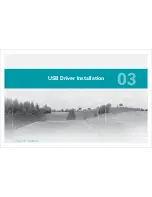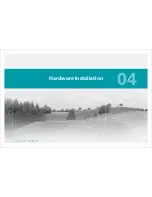9
SEC
T
IO
N
iPecs™
LAB
/ User Manual
01
02
03
04
05
06
07
08
09
10
System Overview
Sensor Input/Output
The sensor is equipped with a variety of input/output options to
aid in the collection of data.
A
MicroSD slot:
available for storing sensor data on removable
fl ash memory cards.
B
Powered Mini-USB socket:
Used only for charging the sensor.
C
Auxiliary Port:
Enables connection of external sensors to the
iPecs Lab sensor, allowing the test subjects data to be time
synchronized with iPecs data and sent wirelessly to the iPecs
Lab software or the analog outputs of the DCM. The physical in-
terface is a Serial Peripheral Interface (SPI), electrically isolated
from the iPecs. (Some fi rmware development is required for the
iPecs Lab sensor).
For inquires regarding fi rmware development, contact College
Park Technical Support at [email protected] or call
800.728.2950
A
B
C
Содержание 104441-01
Страница 1: ...User Manual...
Страница 4: ...System Overview 01...
Страница 11: ...Software Installation 02...
Страница 16: ...USB Driver Installation 03...
Страница 20: ...Hardware Installation 04...
Страница 25: ...Software Overview 05...
Страница 31: ...Recording Data 06...
Страница 34: ...Uninstalling Software 07...
Страница 37: ...Uninstalling USB Driver 08...
Страница 40: ...System Calibration 09...
Страница 46: ...Troubleshooting 10...