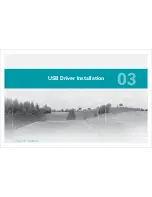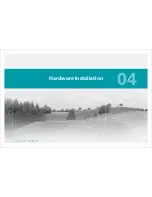18
SEC
T
IO
N
iPecs™
LAB
/ User Manual
01
02
03
04
05
06
07
08
09
10
Windows
®
Vista/7
Connect the iPecs Lab DCM to the PC via the USB cable provided
and observe the green LED light up momentarily. This brings up a
Found New Hardware
notifi cation window.
e
Found New Hardware
Select
Locate and install driver software (recommended)
to start
)
the driver installation wizard and insert the iPecs Lab installation
CD. In the next install window, Windows will read the CD to look
for drivers.
Complete Installation
Windows will proceed to fi nd and install the driver. The installation
will take a while, depending on the confi guration of your system.
When completed, the
Installation Complete
window will be
e
displayed.
If you click
I don’t have the disk. Show me other options
,
you will need to start the driver install over again.
If the Found New Hardware window does not appear or is
missed
, you will need to manually browse for the driver
(explained in the next section).
USB Driver Installation
Содержание 104441-01
Страница 1: ...User Manual...
Страница 4: ...System Overview 01...
Страница 11: ...Software Installation 02...
Страница 16: ...USB Driver Installation 03...
Страница 20: ...Hardware Installation 04...
Страница 25: ...Software Overview 05...
Страница 31: ...Recording Data 06...
Страница 34: ...Uninstalling Software 07...
Страница 37: ...Uninstalling USB Driver 08...
Страница 40: ...System Calibration 09...
Страница 46: ...Troubleshooting 10...