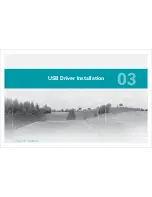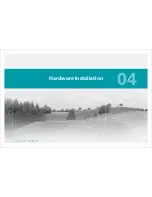30
SEC
T
IO
N
iPecs™
LAB
/ User Manual
01
02
03
04
05
06
07
08
09
10
Software Overview
Channel Preferences
To modify the line-width of the signal plots, signal display color or
scaling within the plot, select
Edit
from the menu bar and click on
t
Channels
.
This brings up the following
Channels
window where the user
s
can select options to customize the appearance of the plots in the
main iPecs Lab software window.
Displaying Channel Values
The values of the forces and moments can be displayed in a sepa-
rate window. To do this, click on
View
in the menu bar and select
w
Show Channel Values
.
Содержание 104441-01
Страница 1: ...User Manual...
Страница 4: ...System Overview 01...
Страница 11: ...Software Installation 02...
Страница 16: ...USB Driver Installation 03...
Страница 20: ...Hardware Installation 04...
Страница 25: ...Software Overview 05...
Страница 31: ...Recording Data 06...
Страница 34: ...Uninstalling Software 07...
Страница 37: ...Uninstalling USB Driver 08...
Страница 40: ...System Calibration 09...
Страница 46: ...Troubleshooting 10...