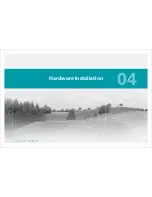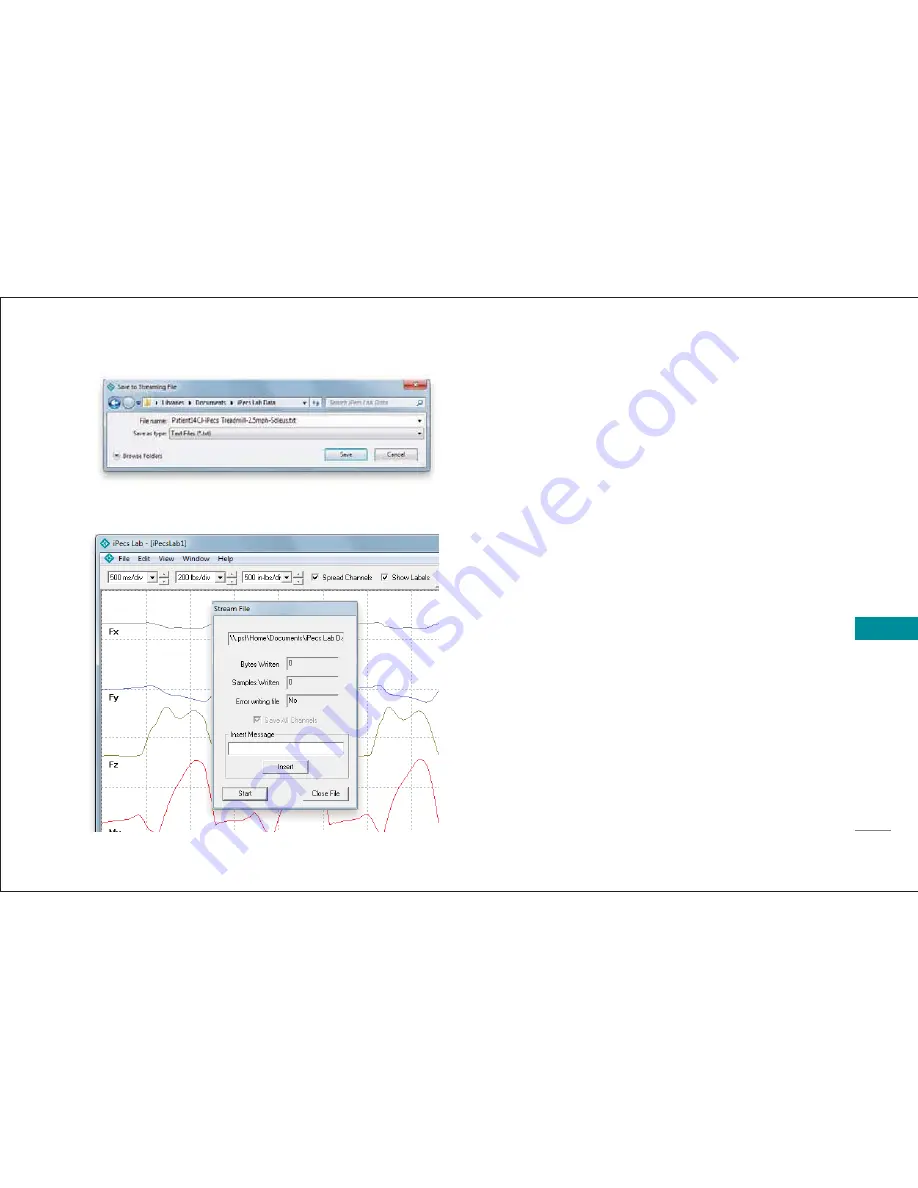
32
SEC
T
IO
N
iPecs™
LAB
/ User Manual
01
02
03
04
05
06
07
08
09
10
Streaming Data to File
The data displayed on screen in real-time can also be stored on
a medium of the user’s choice (the hard-disk of the PC on which
iPecs Lab software is running). To do this, click on
File
in the menu
e
bar and select
Stream Data to File
. This brings up a
Save File
window. Select the location and name of the fi le, to save the data
points appearing on the screen. The default extension for the fi le is
.txt
(plain text fi le).
t
Once the fi le name is entered, click on
Save
to open the next
e
window.
Clicking on
Start
in this window will start data recording while
t
simultaneously, the
Bytes Written
and
n
Samples Written
fi elds
n
count up rapidly.
To stop recording data, click on
Close File
. This closes the
Stream
File
window and saves all the data recorded in the previously
e
saved fi le.
Recording Data
Содержание 104441-01
Страница 1: ...User Manual...
Страница 4: ...System Overview 01...
Страница 11: ...Software Installation 02...
Страница 16: ...USB Driver Installation 03...
Страница 20: ...Hardware Installation 04...
Страница 25: ...Software Overview 05...
Страница 31: ...Recording Data 06...
Страница 34: ...Uninstalling Software 07...
Страница 37: ...Uninstalling USB Driver 08...
Страница 40: ...System Calibration 09...
Страница 46: ...Troubleshooting 10...