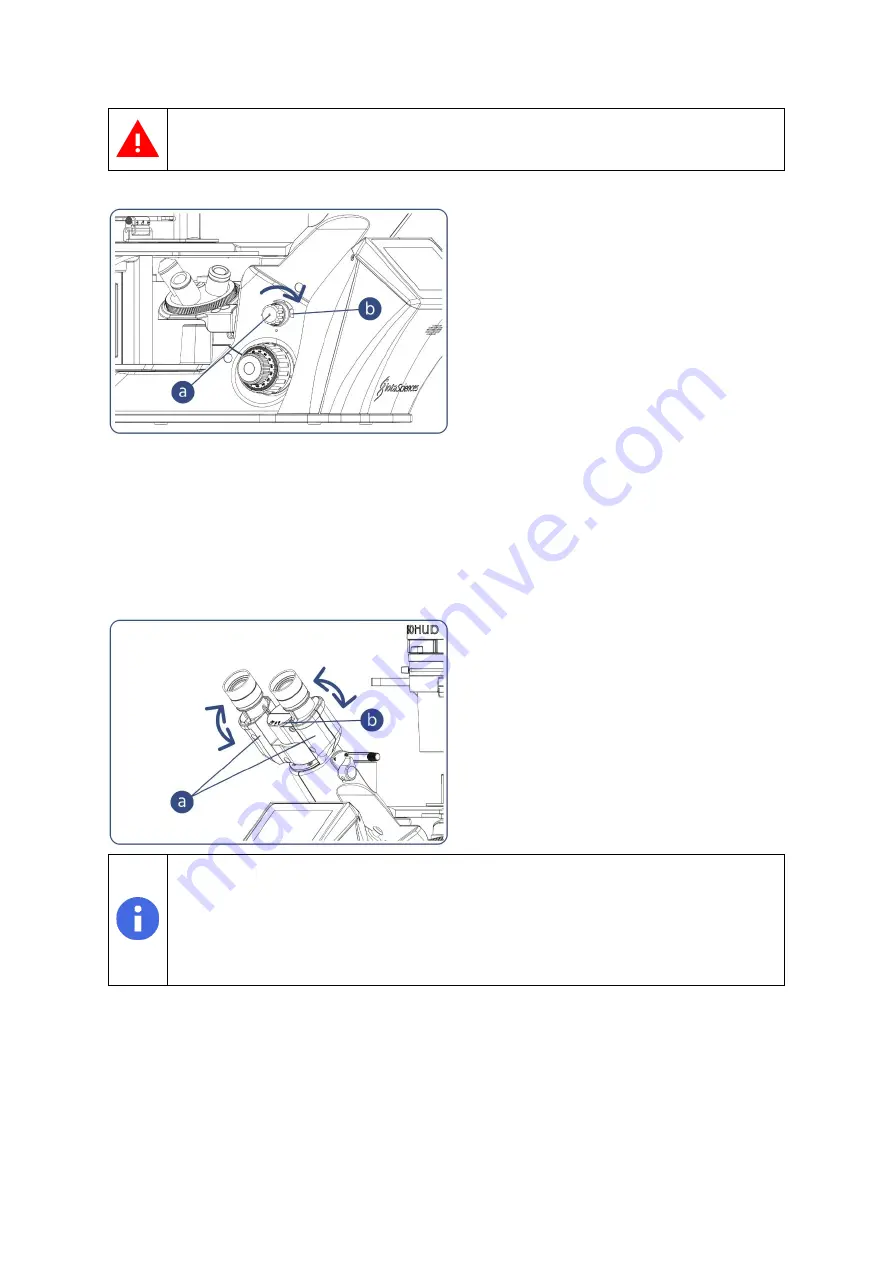
23
When focusing, be careful not to crash the objective with the specimen.
7.6
Adjusting the brightness
Rotate the brightness adjustment knob [a] to
adjust the brightness.
Rotating the brightness adjustment knob in the
front direction (arrow direction) makes the
brightness brighter and rotating it in the
opposite direction makes it darker.
The indicator [a] shown around the brightness
adjustment knob indicates that the larger the
width is, the brighter the brightness becomes.
8
Advanced observation
8.1
Adjusting binocular position
8.1.1
Adjusting the interpupillary distance
While looking through the eyepieces, move
the binocular portion [a] until the left and
right fields of view coincide completely.
The number shown by the indicator (protrusion
[b]) of the left side (or right side) eyepiece
sleeve is the interpupillary distance.
•
Note your interpupillary distance so that it can be easily adjusted next time.
•
You can adjust your interpupillary distance by moving the binocular portion
either to upper or lower side. Select the upper side or the lower side according
to your observation posture.
Содержание isoHub
Страница 1: ...2 1 0 3 isoHub user manual...










































