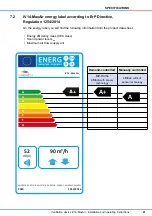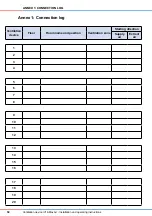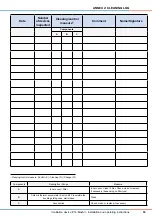38
CLEANING AND MAINTENANCE
Ventilation device iV14-MaxAir
•
Installation and operating instructions
►
Reattach the guiding vanes to the reversible fan.
Ensure
that the narrow Slim guiding vane is
located on the fan side
WITHOUT
the device
nameplate/label.
!
►
Step 1: Clean both parts of the guiding vane care-
fully with a soft brush or under warm flowing water.
►
Let the guiding vane drip dry. Wait until the guiding
vane is completely dry.
►
Step 2: Clean the reversible fan carefully with
a soft brush.
1
2
2x
1x
You have cleaned the thermal accumulator.
►
Reassemble the plug connection.
►
Step 1: From the interior, slide the thermal accu-
mulator towards the exterior closure until it stops.
Make sure
that the handle is pointing towards
the interior.
►
Step 2: Insert the inVENTron from the interior into
the wall sleeve so that you can reach both cables.
Make sure that the narrow Slim guiding vane
is facing the interior.
2
1
►
Slide the inVENTron as far as the thermal
accumulator.
You have cleaned the thermal accumulator insert.
Slim
4
5
6
7