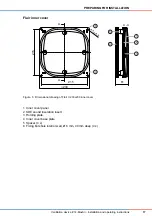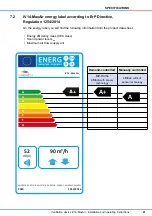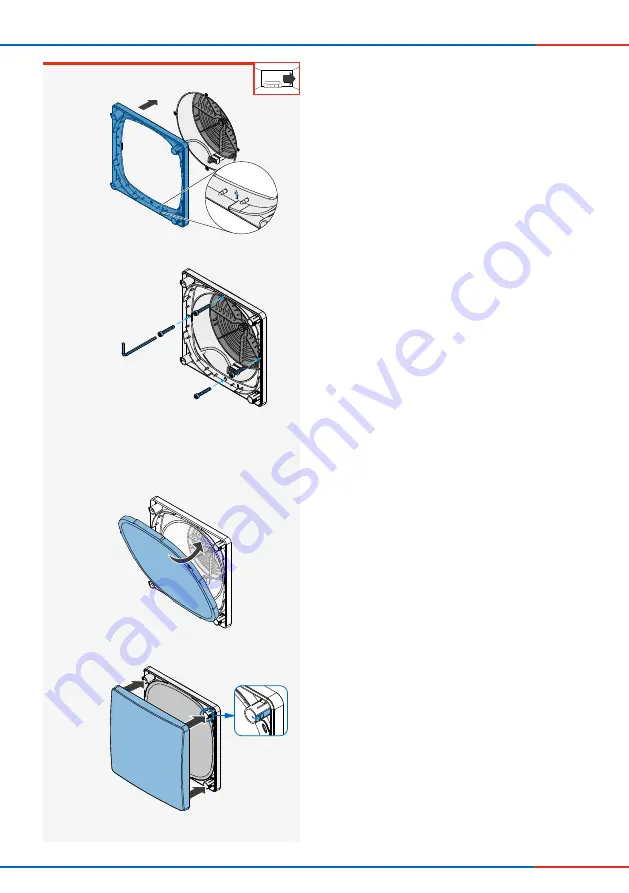
►
Place the inner cover panel on the four spacers.
Ensure
that the marker arrows on the back
of the inner cover panel are pointing upwards.
Ensure
you push the detent lugs on the spac-
ers inwards.
►
Slide the inner cover panel onto the spacers.
All spacers noticeably snap in.
The Flair V-233x233 inner cover is installed.
31
INSTALLATION AND ASSEMBLY
Ventilation device iV14-MaxAir
•
Installation and operating instructions
►
Remove the thread locks from the fixing
elements of the wall sleeve.
►
Place the inner cover base plate on the interior
wall so that it covers the fixing elements of the
wall sleeve.
Make sure
that the marking arrow (red arrow)
on the inner cover base plate is pointing
upwards.
►
Screw the inner cover base plate to the wall
sleeve's fixing elements using a hex key.
►
Insert the dust filter into the inner cover
base plate.
Ensure
you push the filter ring firmly between
the fixing projections (red arrow) and the inner
edge of the inner cover base plate.
Ensure
that the tab on the filter ring is pointing
towards the interior.
TIP:
Ensure you install the dust filter properly
to avoid a malfunction of the ventilation device.