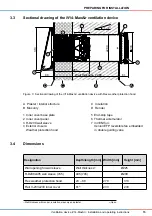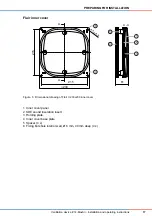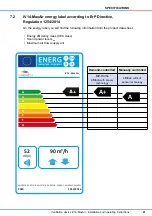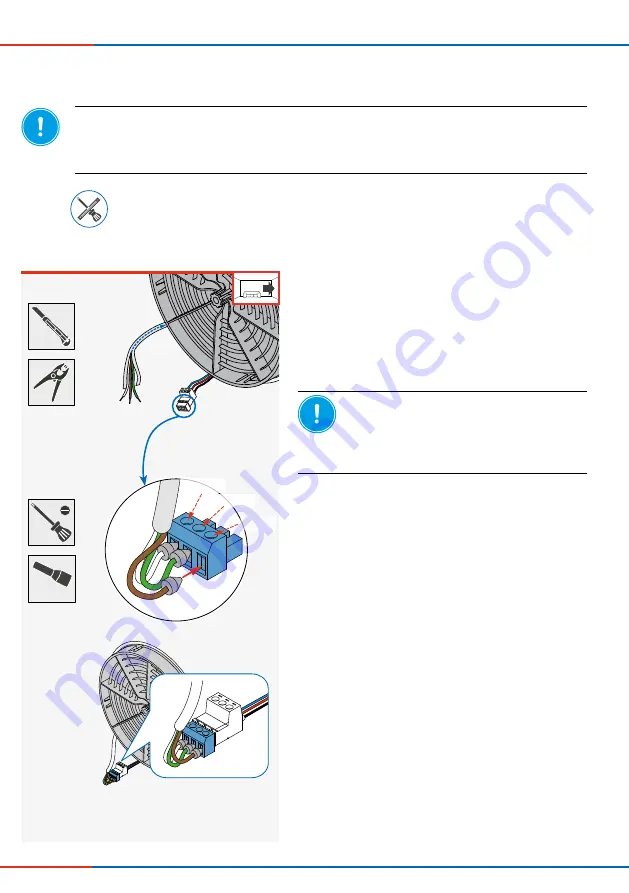
28
INSTALLATION AND ASSEMBLY
Ventilation device iV14-MaxAir
•
Installation and operating instructions
IV (+)
III (–)
V (–)
Stripping tool, screwdriver, scissors or cutter
Requirements:
The inner cover base plate is fitted.
►
Shorten the fan BUS, 3-wire, to your determined
wall thickness minus 200 mm.
►
Remove approx. 7 mm of the cable insulation
on the fan BUS.
►
Loosen the plug connection.
NOTE
: Using the wrong wire ferrules
to connect the strands
leads to a short
circuit in the fan BUS.
• Use wire ferrules with collars to connect
the strands.
►
Alight the clamping screws on the socket upwards.
►
Secure the three fan BUS cables in the socket:
• (White) cable III (-) in the left pole.
•
(Green) cable IV (+) in the middle pole.
• (Brown) cable V (-) in the right pole.
►
Align the clamping screws on the connector and
socket in the same direction.
►
Plug the connected socket into the green connector
on the fan.
Extract air mode is set.
The reversible fan is connected to the controller.
►
Set ventilation operating mode (DL) on the
connected controller.
(see the controller's installation and operating
instructions)
►
Make sure that all reversible fans rotate in the
same direction.
The functional test has been performed.
4.7
Connect the reversible fan to the controller and check its function
NOTE
Incorrect electrical connection will
damage the fan motor.
• Always connect the ventilation device to the mains supply via a controller.
• Ensure the correct sequence of the wire colours so that the fans start.
3 x 0.75 mm
2