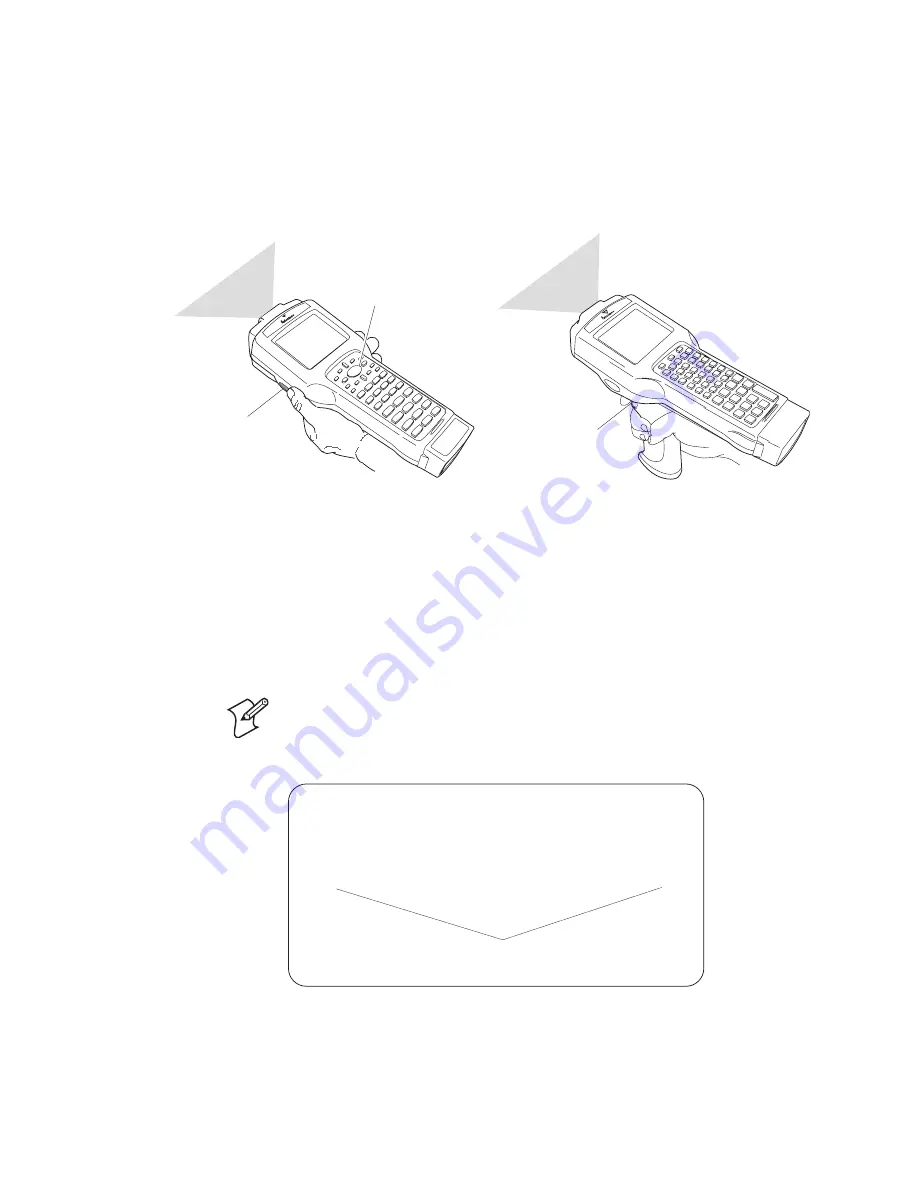
Chapter 1— Learning About the Terminal
nugget
39
AGaramond
26
Trakker Antares 243X Handheld Terminal User’s Manual
3
Push the Scan button on the keypad or one of the side scan buttons on
the terminal.
Or,
If you are using a handle, gently pull the trigger.
2435
*2435ROCKSs*
Side scan
button
(2 places)
Scan button
2435U016.eps
*2435RO
CKSs*
243XU012.eps
Trigger
24
35
4
Direct the beam so that it falls across all bars in the bar code label.
When the terminal successfully reads the label, you will hear a high
beep.
The green Good Read LED turns on when you successfully scan a bar
code label with the integrated scanner or an input device that is
connected to the terminal. This LED turns off after 2 seconds unless
you start scanning another label.
5
Release the Scan button.
Note:
You can configure scanning options to scan multiple bar code labels
without pressing the Scan button each time. For help, see “Scanning
Options” on page 28.
*NANCY*
Quiet zone before and
after bar code
243XU098.eps
Quiet zone:
To successfully read a bar code label, the laser beam in the scan module
must see all the bars in a label and a clean, non-printed space, or “quiet zone,” at each
end of the label.
Содержание Trakker Antares 2430
Страница 2: ...Trakker Antares 243X Handheld Terminal User s Manual...
Страница 3: ...Trakker Antares 243X Handheld Terminal User s Manual...
Страница 6: ...iv Trakker Antares 243X Handheld Terminal User s Manual...
Страница 10: ...Contents viii Trakker Antares 243X Handheld Terminal User s Manual...
Страница 14: ...Before You Begin xii Trakker Antares 243X Handheld Terminal User s Manual...
Страница 104: ...Appendix A Specifications nugget 39 90 Trakker Antares 243X Handheld Terminal User s Manual...
Страница 105: ...Trakker Antares 243X Handheld Terminal User s Manual 91 Index I...
Страница 113: ......
















































