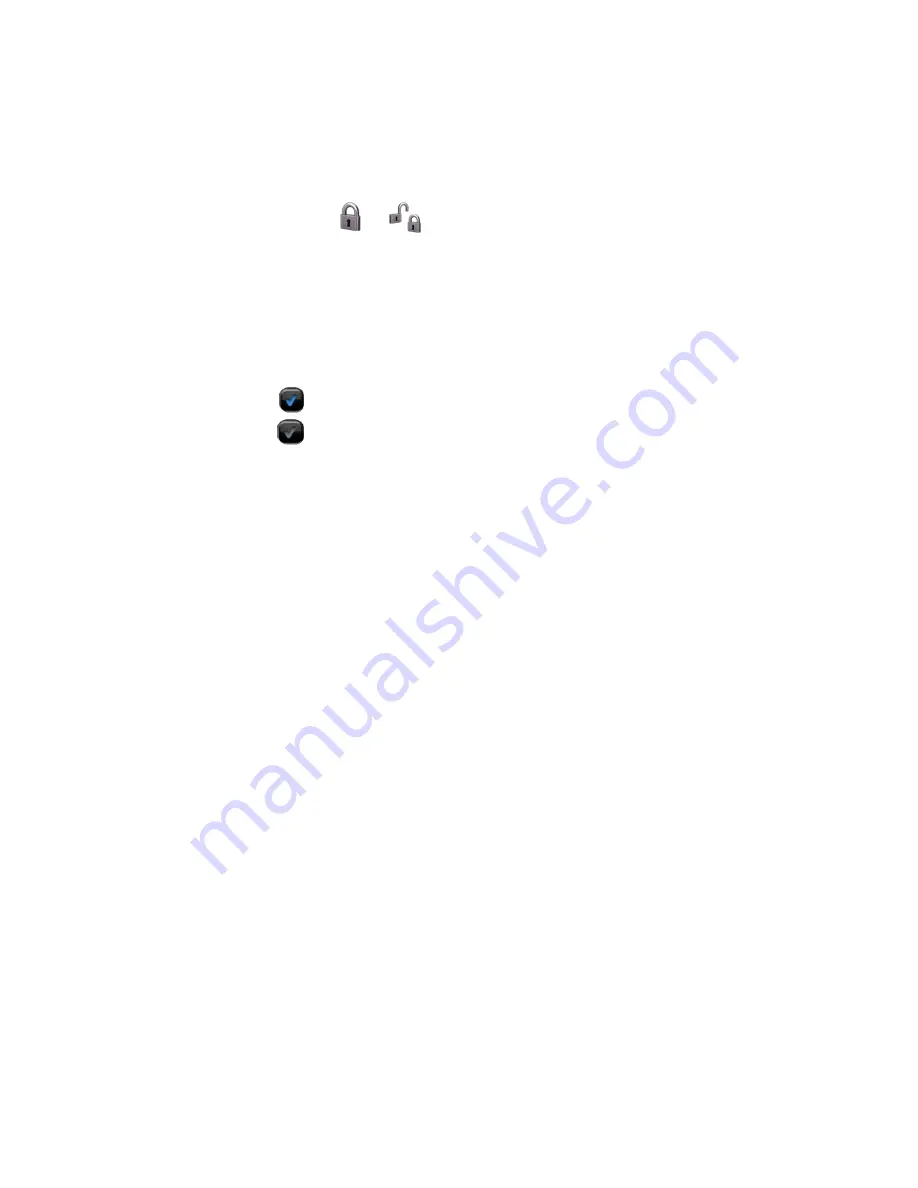
35
AdvisorOne User Manual 1.9.x 466-
4421 • REV A • ISS 14APR2016 ©2016 United Technologies Corporation
4. Select the new arming level.
Disarming the System
If the system is currently armed and you want to disarm:
1. Press the Padlock button or .
Note:
The Disarm and Arm buttons appear.
2. Press
Disarm
to disarm system from Stay mode.
3. Enter a user PIN access code.
4. If the system is configured with multiple partitions select the partitions to disarm by
pressing the check mark icon next to the partition. Press
CONTINUE
.
• A blue check indicates a selected partition.
• A gray check indicates a partition that is not selected.
Sending a Silent Duress Alarm
In normal system operation, an emergency alarm causes the sirens to emit a loud noise
and contact the central station. In certain conditions, it may be preferable to send a
silent alarm.
If set up by the service provider, the system comes with a duress code. A duress code
entry sends a silent alarm to the Central Station. The panel does not display an alarm
message and the sirens do not sound. Depending on the policies of the Central Station,
authorities may be contacted. Consult a service provider for more information about
their silent alarm policies.
There are two ways of dealing with duress. Typically, enter a duress code instead of the
normal user PIN access code when disarming the system. The system disarms as
usual, but a silent alarm is sent to the Central Station.
Alternatively, enter the duress code any other time a PIN access code is required. The
system may not perform the function, but the silent alarm is sent. The silent alarm can
also be sent by pressing the emergency button, selecting
Auxiliary
or
Panic,
and
entering the duress code. Selecting
Fire
sounds the loud local alarm.
Содержание advisorone
Страница 120: ......






























