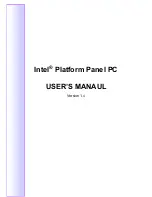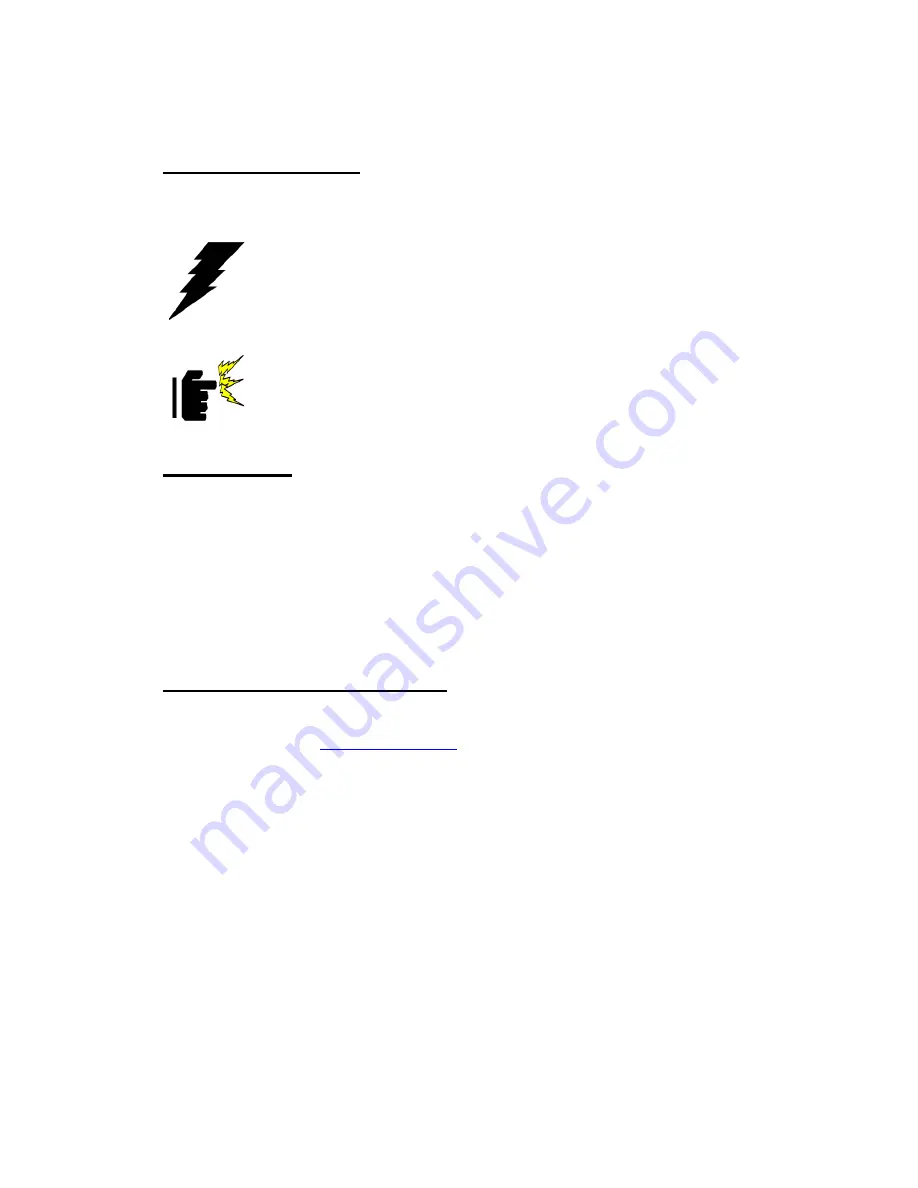
Panel PC USER’S MANUAL
Intel Platform, High Performance PPC
7
Safety Precautions
◆
Warning!
Always completely disconnect the power cord from your chassis
whenever you work with the hardware. Do not make connections
while the power is on. Sensitive electronic components can be
damaged by sudden power surges. Only experienced electronics
personnel should open the PC chassis.
◆
Caution!
Always ground yourself to remove any static charge before touching
the CPU card. Modern electronic devices are very sensitive to static
electric charges. As a safety precaution, use a grounding wrist strap
at all times.
Place all electronic components in a static-dissipative surface or
static-shielded bag when they are not in the chassis.
Packing List
Before using this Panel PC, please make sure that all the items listed below are
present in your package
:
Panel
PC
User's
manual
Power
adapter
Power
cord
Driver CD-ROM disc
If any of these items are missing or damaged, contact your distributor or sales
representative immediately.
Winmate Customer Service
Winmate provide service guide for any problem as follow steps
:
First, visit the
Winmate web site at
www.winmate.com
to find the update information about the
product. Second, contact with your distributor, sales representative, or Winmate's
customer service center for technical support if you need additional assistance.
You may have the following information ready before you call :
Product
serial
number
Peripheral
attachments
Software (OS, version, application software, etc.)
Description of complete problem
The exact wording of any error messages
In addition, free technical support is available from Winmate’s engineers every
business day. We are always ready to give advice on application requirements or
specific information on the installation and operation of any of our products.
Please do not hesitate to call or e-mail us.