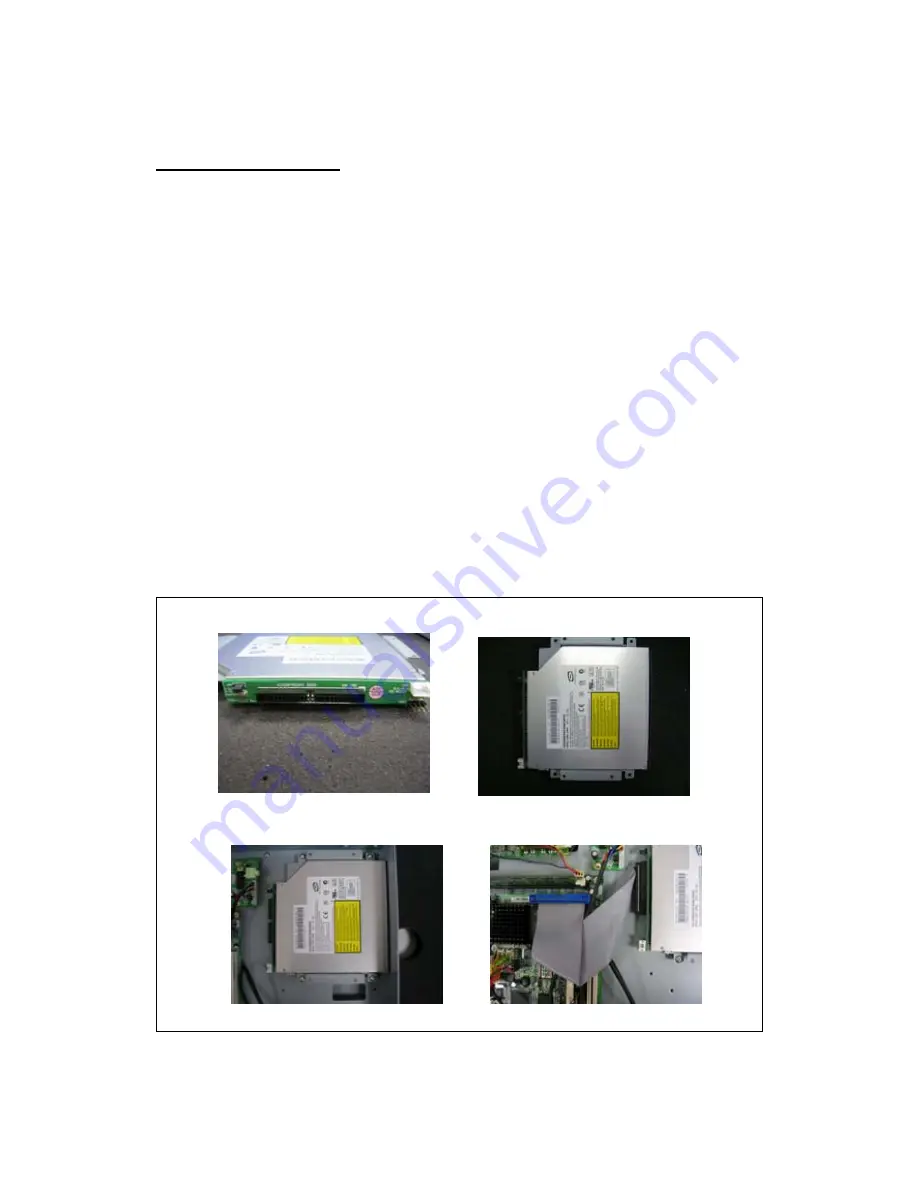
Panel PC USER’S MANUAL
Intel Platform, High Performance PPC
18
2.2 HDD Installation
The PPC has a IDE connector for 3.5” HDD, the user can install 3.5”HDD easily by
removing the side cover of HDD drive bay.
If the user intends to install DVD ROM and HDD, follow the steps below
:
Step 1. Take out the screws and remove the PPC back cover.
Step 2~4. Fasten DVD with shelf by 4 screws. Fix DVD ROM within the Panel PC
with 4 screws. Connect IDE cable to the DVD IDE pin connector. Match pin
1 of the DVD and the pin 1 of the cable.
Step 5~6. Fasten the HDD to the drives shelf by 4 screws.
Step 7. Fix HDD within the Panel PC above the DVD ROM. Fasten the HDD drive
shelf inside with 4 screws.
Step8. Use the IDE cable to connect the HDD to the IDE pin connector. Match pin 1
of the HDD and the pin 1 of the cable. Connect HDD power connector as
the picture showed below.
Step 9. Fasten screws on the side cover of the PPC
.
1
2
3
4






























