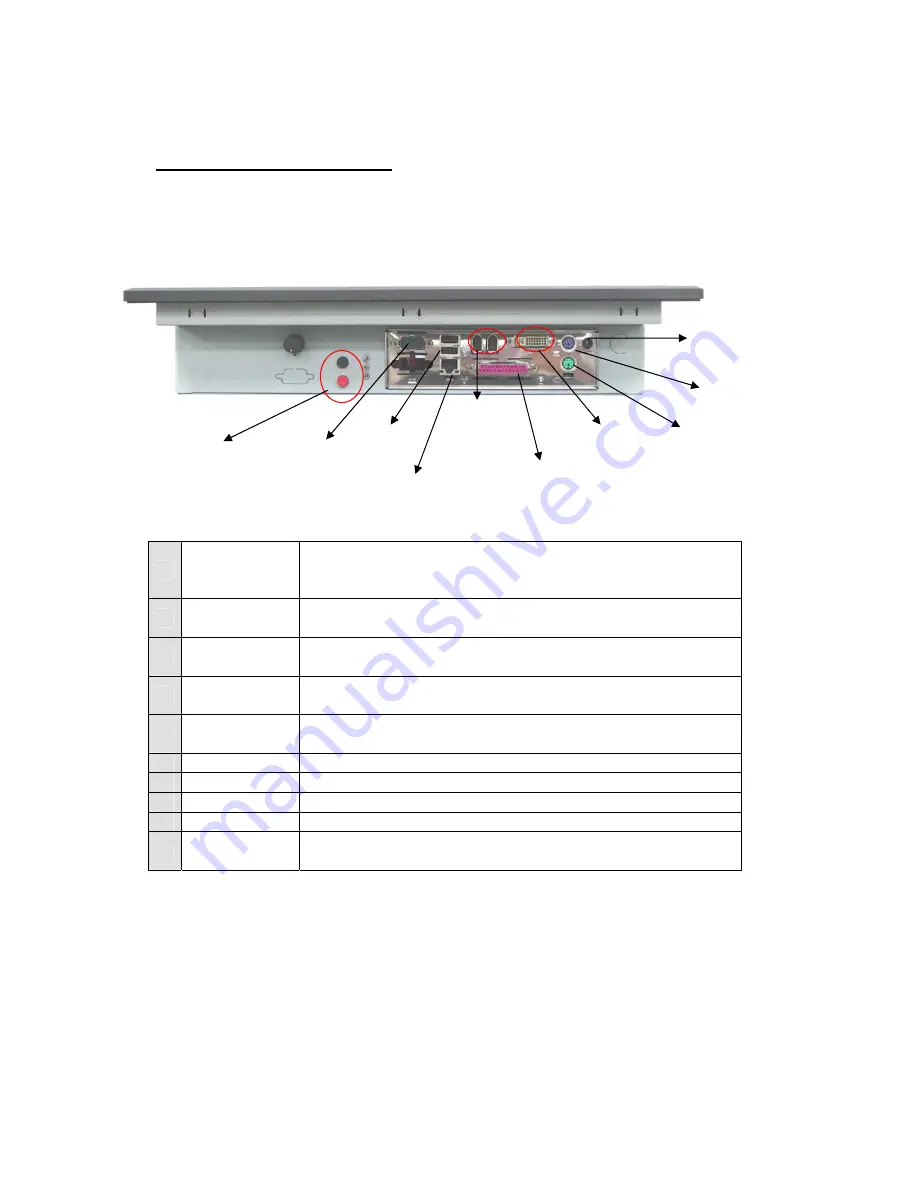
Panel PC USER’S MANUAL
Intel Platform, High Performance PPC
15
1.6 Input / Output Devices
The following figure shows the I/O arrangement of the Panel PC. The backside of
the chassis contains most of the connectors.
1
Power On/Off
&Reset
Put on/off and reset the power on your computer. The
Power hot key is located in the right of upward view in the
Panel PC.
2 COM
port
9-pin male Serial Port connector that can attach a serial
mouse or other serial devices directly to the port.
3 USB
port
USB-compatible devices can be plugged directly into the
USB 2.0 port.
4 RJ-45
port
Connect a network cable to the standard RJ-45 port and
get connection to the Local Area Network (LAN).
5 IEEE1394
6-pin IEEE1394 connector that can attach some digital
electronic instruments as DV, DSC to the port.
6
LPT port
25-pin female parallel port that connect to printer.
7
DVI port
A DVI port that connect PPC to other LCD monitor.
8
PS/2 port
Connect Keyboard to the PS/2 port.
9
PS/2 port
Connect Mouse to the PS/2 port.
10 DC-in
jack
Connect the power cord to the AC outlet, and connect the
power to the monitor through the AC/DC adapter.
1
Power On/Off
&Reset
10
DC-in
9
PS/2 Mouse
8
PS/2 Keyboard
4
RJ-45 port
6
LPT port
7
DVI output
5
IEEE1394
2
COM port
3
USB port
















































