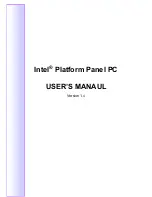Panel PC USER’S MANUAL
Intel Platform, High Performance PPC
4
4.5.4.2 IDE Primary/Secondary Master/Slave PIO
................................................. 49
4.5.4.3 IDE Primary/Secondary Master/Slave UDMA
............................................ 49
4.5.4.4 IDE HDD Block Mode
.................................................................................... 50
4.5.4.5 USB Controller
................................................................................................ 50
4.5.4.6 USB 2.0 Controller
......................................................................................... 50
4.5.4.7 USB Keyboard Support
................................................................................. 50
4.5.4.8 USB Mouse Support
...................................................................................... 50
4.5.4.9 AC97 Audio
..................................................................................................... 50
4.5.4.10 Init Display First
............................................................................................ 50
4.5.4.11 Power On After Fail
...................................................................................... 50
4.5.4.12 Onboard FDC Controller
............................................................................. 50
4.5.4.13 Onboard Serial/Parallel Port
....................................................................... 51
4.5.4.14 UART Mode Select
...................................................................................... 51
4.5.4.15 Parallel Port Mode
........................................................................................ 51
4.5.5 Power Management Setup
............................................................................... 51
4.5.5.1 Power Supply Type
........................................................................................ 52
4.5.5.2 ACPI Function
................................................................................................. 52
4.5.5.3 Power Management
....................................................................................... 52
4.5.5.4 Video Off Method
........................................................................................... 52
4.5.5.5 Video Off In Suspend
.................................................................................... 53
4.5.5.6 Suspend Type
................................................................................................ 53
4.5.5.7 Modem Use IRQ
............................................................................................ 53
4.5.5.8 Suspend Mode
............................................................................................... 53
4.5.5.9 HDD Power Down
......................................................................................... 53
4.5.5.10 Soft-Off by PWRBTN
.................................................................................. 53
4.5.5.11 CPU THRM-Throttling
................................................................................. 53
4.5.5.12 Wake up by PCI Card
................................................................................. 53
4.5.7.1 CPU Warning Temperature
.......................................................................... 55
4.5.7.2 Temperatures/Voltages
................................................................................. 55
4.5.7.3 Shutdown Temperature
................................................................................ 55
4.5.7.4 Smart Fan Temperature
............................................................................... 55
4.5.8 Frequency/Voltage Control
.............................................................................. 56
4.5.8.1 Auto Detect PCI Clk
...................................................................................... 56
4.5.8.2 Spread Spectrum Modulated
....................................................................... 56
4.5.9 Load Fail-Safe Defaults
................................................................................... 56
4.5.10 Load Optimized Defaults
............................................................................... 56
4.5.11 Set Supervisor Password
.............................................................................. 56
4.5.12 Save & Exit Setup
.......................................................................................... 57
4.5.13 Exit Without Saving
........................................................................................ 57