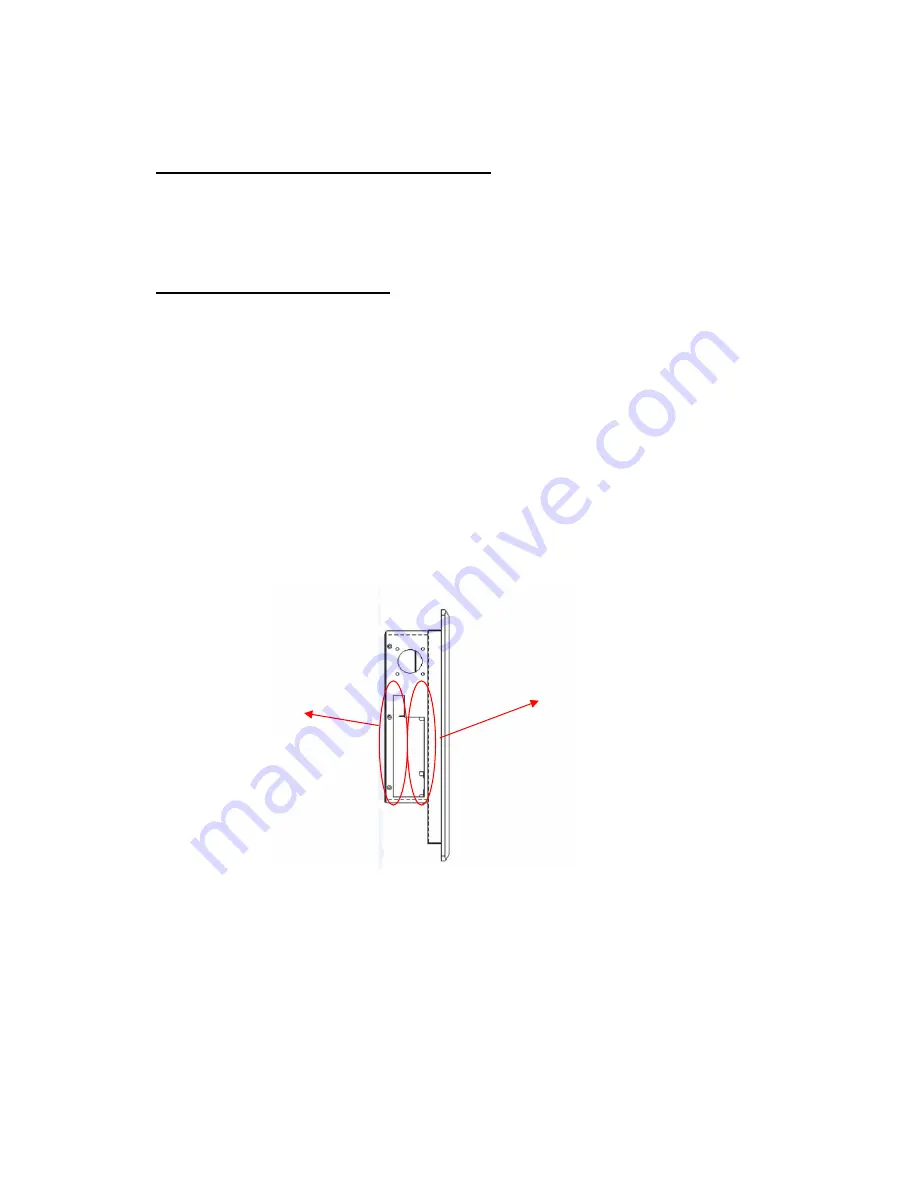
Panel PC USER’S MANUAL
Intel Platform, High Performance PPC
17
Chapter 2 Hardware Installation
The PPC is a PC-based industrial computer that is housed in aluminum alloy front
panel and heavy-duty steel chassis. And the following section will show the HDD
and DVD-ROM installation process.
2.1 DVD ROM Installation
The PPC has a Standard Slim DVD ROM/Combo/Dual for choice (15” to 19”).
When installing the DVD ROM, please follow the steps below:
Step 1. Take out the screws and remove the PPC back cover.
Step 2. Fasten the DVD ROM to the drives shelf by 4 screws.
Step 3. Fasten screws on the side cover of the PPC.
DVD ROM
3.5” 1.44MB
+ Card Reader
Figure 2.1 DVD ROM position of the R15B89T-IPC3
















































