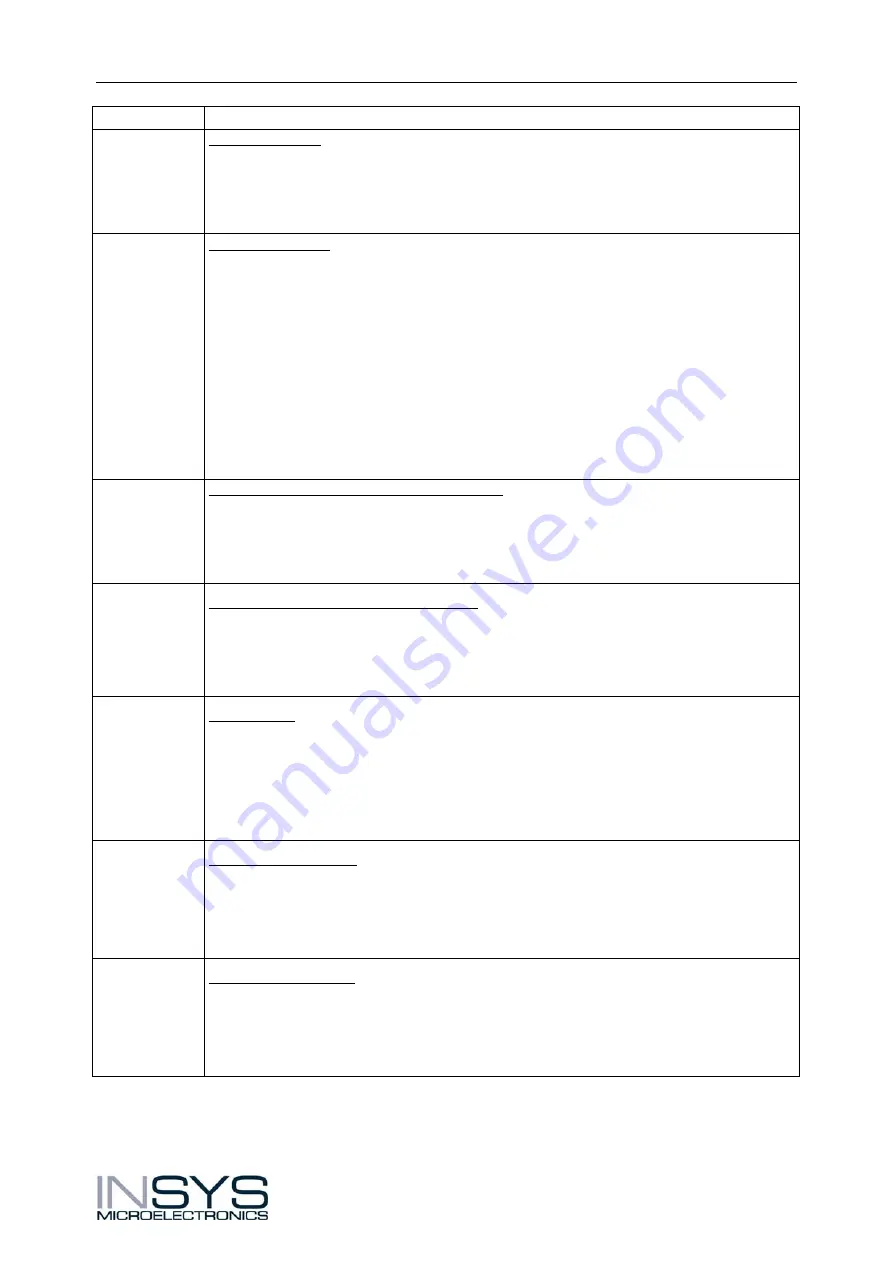
42
Command Overview INSYS WLAN serial
Command Description
ATU
Select UDP mode
For the next connection
ATU
selects the UDP mode. This setting applies to
ATD
commands without a specific protocol (e.g.
ATD192.168.100.200:1234
or for
incoming calls.
AT*U
Select data format
AT*U
sets the data format at the serial interface.
The following data formats (data bits, parity, stop bits) are supported:
AT*U0
8N1
(default)
AT*U1
7E1
AT*U2
7O1
AT*U4
7E2
AT*U5
7O2
AT*U6
7N2
AT*U7
8E1
AT*U8
8O1
AT*U9
8N2
ATV
Select message format (short or long format)
ATV
sets the format for responses. When
ATV1
(default) is set, the messages are
displayed in clear texts; for
ATV0
the message numbers are displayed (see table of
message numbers below)
AT&V
Display settings and connection statistics
AT&V0
displays the current and saved settings of the module.
AT&V1
Displays the diagnostic data of the last connection (connection partner,
reason for disconnect).
AT&W
Save settings
AT&W
saves all current settings in the permanent memory. The settings are restored from
this permanent memory, when the module is switched on.
The following
AT
settings are stored:
AT&C
,
AT&D
,
ATE
,
AT&K, AT&O, AT#QUIET, ATS0, ATS8, AT*S, AT&S, AT*U,
ATT, ATU, ATV.
AT#WEL
=
Switch WEP on and off
AT#WEL
=0
off (default)
AT#WEL
=1 on
The setting
AT#WKY
is immediately stored in the permanent memory (independent from
the command
AT&W
). The setting will only take effect with Reboot (
AT#RBT
).
AT#WKL
=
Length of the WEP key
AT#WKL
=0
64 bit
AT#WKL
=1 128
bit
(default)
The setting
AT#WKY
is immediately stored in the permanent memory (independent from
the command
AT&W
). The setting will only take effect with Reboot (
AT#RBT
).
version 1.01 / 10.04
Содержание WLAN bridge
Страница 1: ...Operating Manual INSYS WLAN bridge WLAN serial Version 1 01 10 04 ...
Страница 6: ......

















