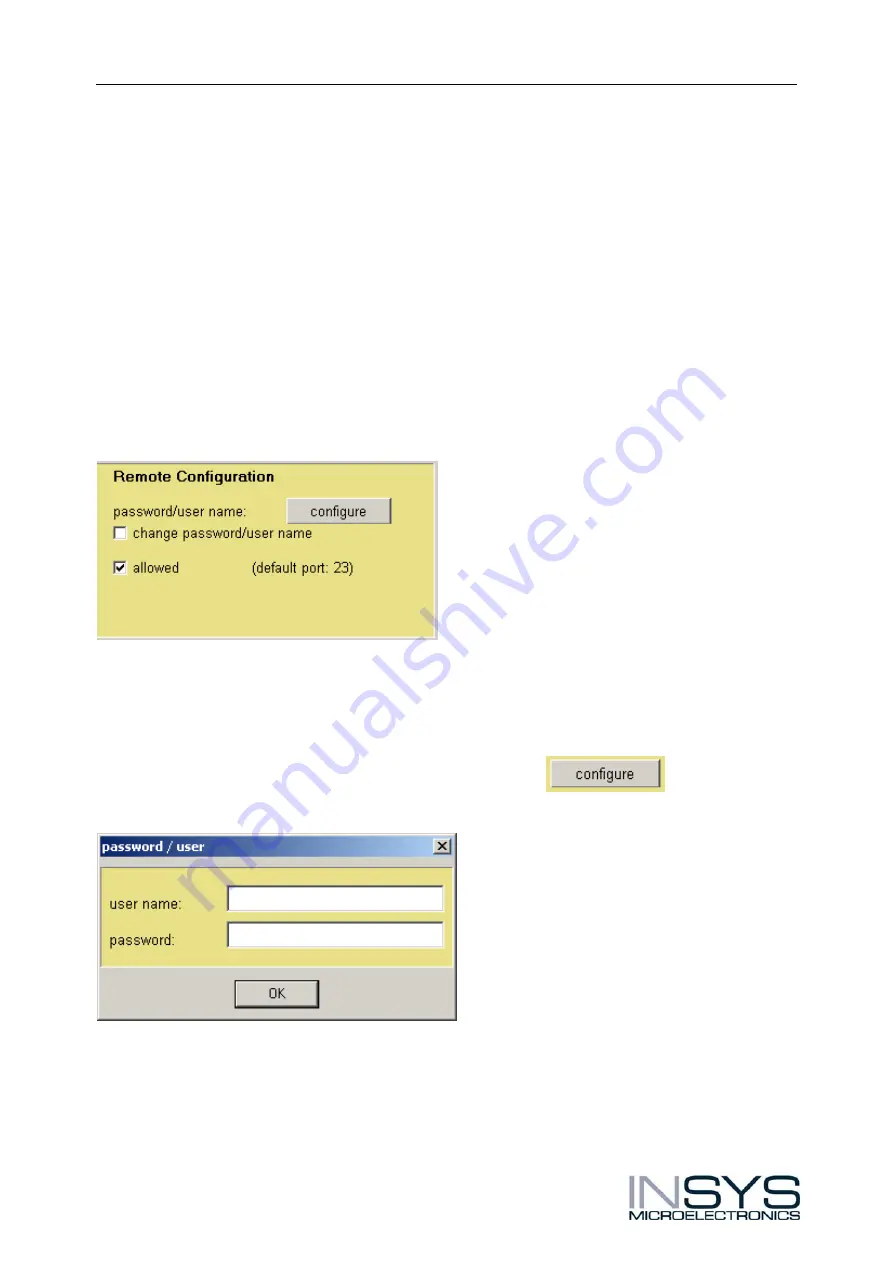
Implementation and Configuration INSYS WLAN serial
29
In detail, the following information is provided:
Channel:
Currently used channel
Tx Transfer Rate:
Currently reached data rate
Received Signal Level:
Current quality of the received signal level
Signal-To-Noise Ratio:
Current signal-to-noise ratio:
AccessPoint MAC:
MAC address of the remote terminal (adhoc) or of the
AccessPoint
6.1.3.3 Remote Maintenance Using the Configuration Software HSComm
When the WLAN connection for remote configuration of the device is to be used (see
interface), the field “Enabled” must be active.
Furthermore, the user name and the password in the INSYS WLAN serial may be
changed.
The default factory setting for the user is: insys, and for the password: insys
Clicking the button “configure” will open the field
“Password/User”.
Enter the new user name and the new password.
Attention!
When entering the user name and password please consider case
sensitivity.
version 1.01 / 10.04
Содержание WLAN bridge
Страница 1: ...Operating Manual INSYS WLAN bridge WLAN serial Version 1 01 10 04 ...
Страница 6: ......
















































