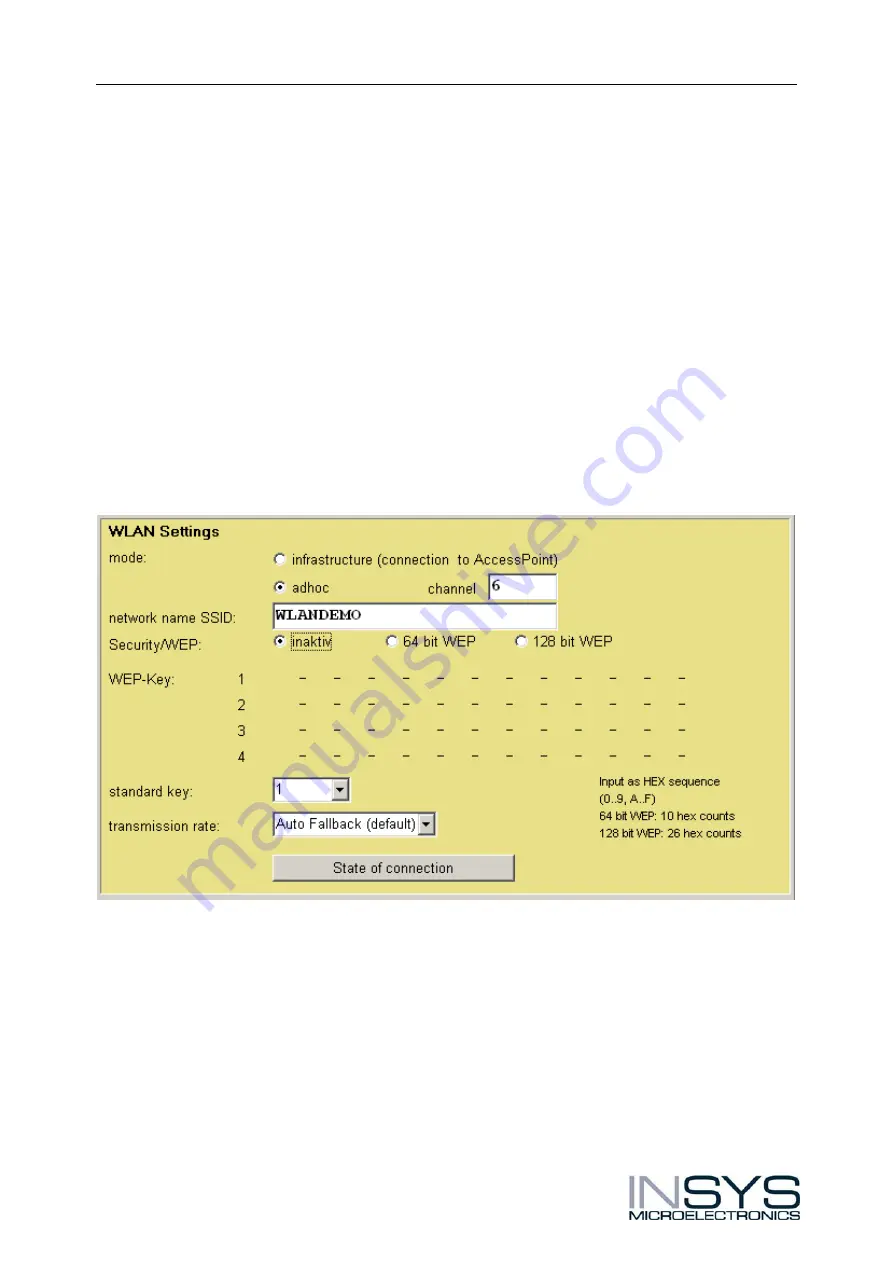
Implementation and Configuration INSYS WLAN serial
27
IP Address
The own address of the INSYS WLAN serial, e.g.
192.168.100.218
Port
The port specifies the applications which will be performed within the internet protocol
(IP). The serial interface of the INSYS WLAN serial is represented at the IP address and the
port in the WLAN.
Network Mask
Part of the address which describes the network segment.
The subnetwork
255.255.255.0
, for example, marks the first three numbers
192.168.100
of the address
192.168.100.218
as network segment.
Gateway
All data packets to recipients outside the own network segment are transmitted to the
gateway to be forwarded.
6.1.3.2 WLAN Settings
In this field, the parameters for the WLAN interface are set.
Mode
Determination of the WLAN architecture (see Chap. 2.2) “adhoc” (peer-to-peer) or
“infrastructure” (AccessPoint).
Channel
Radio channel when using the adhoc mode. In adhoc mode, all involved stations must be
set to the same channel. This channel may not be used by other WLAN networks in the
reception area at the same time (default “6”). In infrastructure mode the channel is
assigned by the AccessPoint.
version 1.01 / 10.04
Содержание WLAN bridge
Страница 1: ...Operating Manual INSYS WLAN bridge WLAN serial Version 1 01 10 04 ...
Страница 6: ......






























