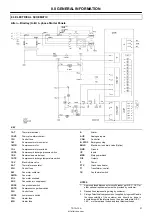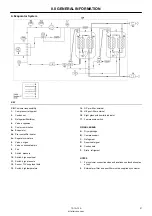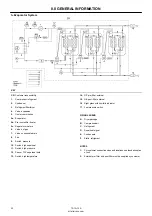9.0 OPERATING INSTRUCTIONS
TS1A–13A
http://air.irco.com
40
Standard Drain Valve Closed Time Example
The following are step–by–step instructions for setting the Drain Valve
Closed Time to a setting of 5 minutes.
1.
Press (in sequence)
(RESET) –
(TOGGLE) –
(TOGGLE) to enter the User Setpoint Menu.
2.
Press
(TOGGLE) twice to scroll through the Setpoint
Functions to the Drain Valve Closed Time Function. (The bottom
two LEDs will be illuminated on the left display to equate a #3 for
the Drain Valve Closed Time Function – refer to the table in
section 9–4 for the function #)
3.
Press
(RESET) to enable changing the Setpoint Value.
(Setpoint Value is displayed on the right display)
4.
Press
(TOGGLE) to change the Setpoint Value to the
desired setting of 5 minutes. (The bottom LED and the third LED
up on the right display are illuminated to equate to a value of 5 for
the Drain Valve Closed Time setting of 5 minutes)
5.
Press
(RESET) to save the setting change. (The display
will blink twice to indicate a successful save)
6.
When complete, press
(STOP) to exit and return to
the normal operating display.
Notes:
S
Press STOP to cancel and exit one level without saving the
settings.
S
The controller will timeout and return to normal operation if
nothing has been pressed within 30 seconds.
S
RESET – TOGGLE – TOGGLE sequence from step 1. must be
done within 3 seconds to enter the User Setpoint Menu.
9.5
WARNINGS
A warning will occur when a non–critical limit has been exceeded. The
warning will be indicated with an illuminated LED. In all but the Low
Evaporator Temperature Warning, the dryer will continue to operate as
it did before the warning originated. In all cases excluding the Low
Evaporator Warning, a warning will not shut down the machine.
Two warnings can occur concurrently. In this event, both warnings will
be indicated with the appropriate LEDs.
After a warning has occurred, the LED indicating the source of the
warning will remain illuminated, even if the warning condition is no
longer active. The LED must be reset manually. The process for
resetting the temperature and drain valve warning LEDs is the same as
the process for resetting the alarms. Resetting of the Preventative
Maintenance and filter change warnings can only be done when the
required service has been completed by an authorized Ingersoll Rand
technician.
Low Evaporator Temperature Warning
This warning is unique because it is the only warning that shuts the
compressor down. This occurs when the evaporator temperature
drops below 28
_
F (–2
_
C). When the evaporator temperature rises
above 37
_
F (3
_
C), the compressor and fan motor contactors should be
re–energized and the machine should resume normal operation. If the
warning occurs, the low evaporator temperature LED will illuminate.
The general alarm LED will also illuminate. When the evaporator
temperature rises above the restart threshold, the general alarm LED
should de–energize, but the low evaporator temperature LED should
remain energized until it is cleared with the alarm rest button.
High Evaporator Discharge Temperature Warning
This warning occurs when the following conditions are met:
1.
The dryer has been running for more than 30 minutes AND
2.
The evaporator temperature is above 50
_
F (10
_
C) AND
3.
The ambient temperature is less than 30
_
F (17
_
C) above the
evaporator temperature.
Drain Valve Warning
This warning will receive a signal from a set of contacts on the optional
no–loss drain valve. When the standard “smart” drain is used, this
warning is inactive and the LED should remain unlit at all times.
1AT Sensor Failure
This occurs when 1AT ambient temperature sensor fails in an
open/short circuit condition. This should be indicated as a full/null scale
ambient temperature reading. The dryer will continue to operate but the
controller will assume an ambient temperature of 116
_
F (46
_
C) for all
calculated operations.
9.6
SERVICE WARNINGS
Service warnings occur when the unit has been operated a certain
number of hours, based on energized time. These warnings are set
prior to the dryer being shipped. They can not be disabled.
Filter Change Warnings
These warnings occur when the filter element requires replacement.
The warning can only be cleared once the elements are changed by an
authorized Ingersoll Rand technician.
Содержание TS10A
Страница 2: ......
Страница 10: ...5 0 SAFETY TS1A 13A http air irco com 8 5 3 TEXT DECALS NORTH AMERICA ...
Страница 50: ......
Страница 52: ......
Страница 60: ...5 0 SECURITE TS1A 13A http air irco com 8 5 3 DÉCALCOMANIES DES TEXTES AMÉRIQUE DU NORD ...
Страница 101: ......
Страница 102: ......
Страница 104: ......
Страница 112: ...5 0 SEGURANÇA TS1A 13A http air irco com 8 5 3 AUTOCOLANTES DE TEXTO AMÉRICA DO NORTE ...
Страница 152: ......
Страница 161: ...5 0 SEGURIDAD TS1A 13A http air irco com 8 5 3 CALCOMANÍAS DE TEXTO AMÉRICA DEL NORTE ...
Страница 203: ......
Страница 204: ......