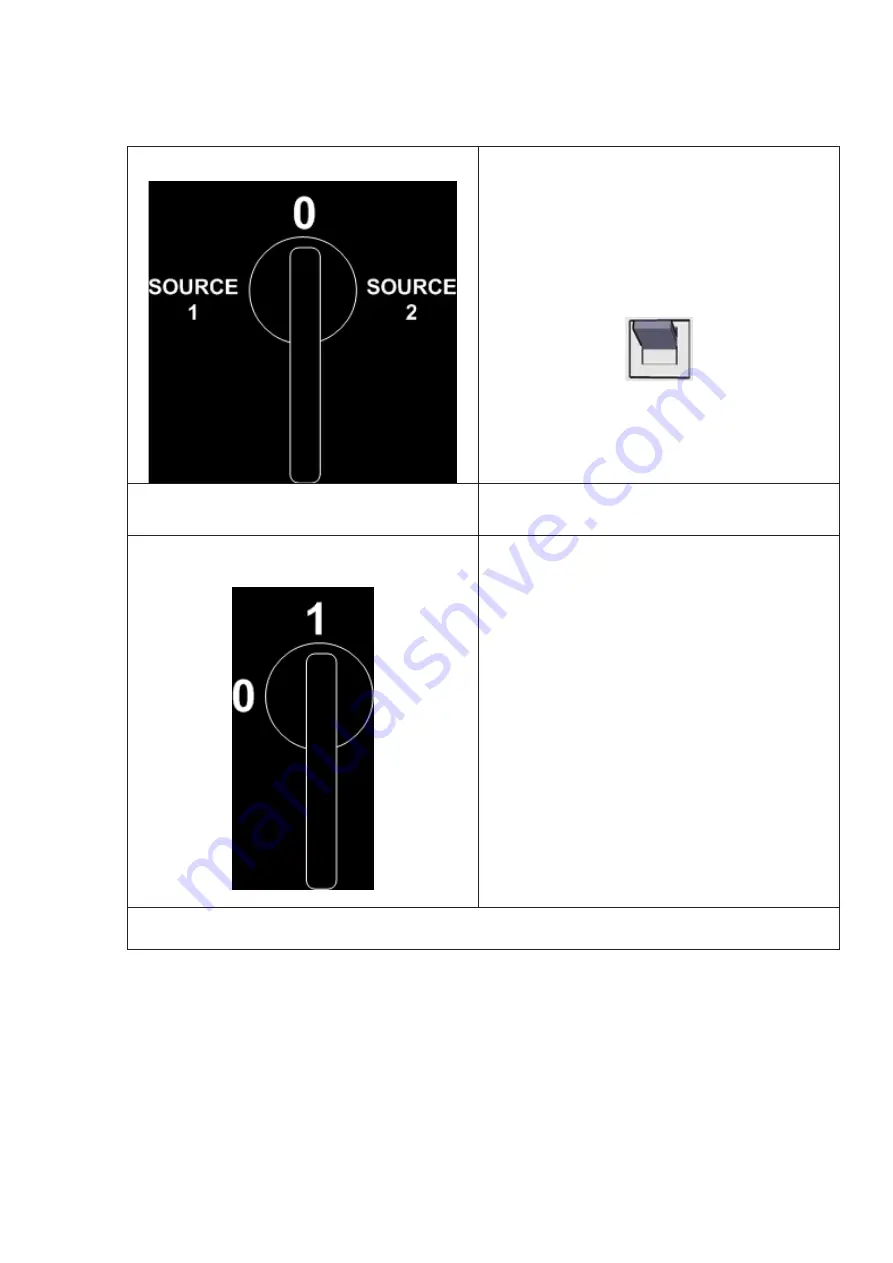
-
18
-
Switching On (Normal Operation) The STS From Off Position
1.
Ensure again that the Maintenance Bypass Switch (S4) is in “0” position and it is locked for safety.
1) Ensure that maintenance bypass switch (S4)
is in 0 position (center)
2) Turn on input switches (1 position) S1 and S2.
The STS control circuits will be energized and
will start functioning.
3) Select your “PREFERRED” source. (Default
factory setting is Source 1). You can change
your selection using the SETTINGS MENU
4) Check from the mimic diagram on the control
panel, that the static switch of the preferred
source is turned on (either SS1 or SS2).
5) Then turn on the output switch S3, to apply
power to the load connected to the output of
the STS
6) See there is no alarm on LCD display
7) STS unit is now ready to use
Содержание InfoSTS
Страница 45: ...44 Figure 28...
Страница 47: ...NOTES...






























